The data settings allow you to configure the following:
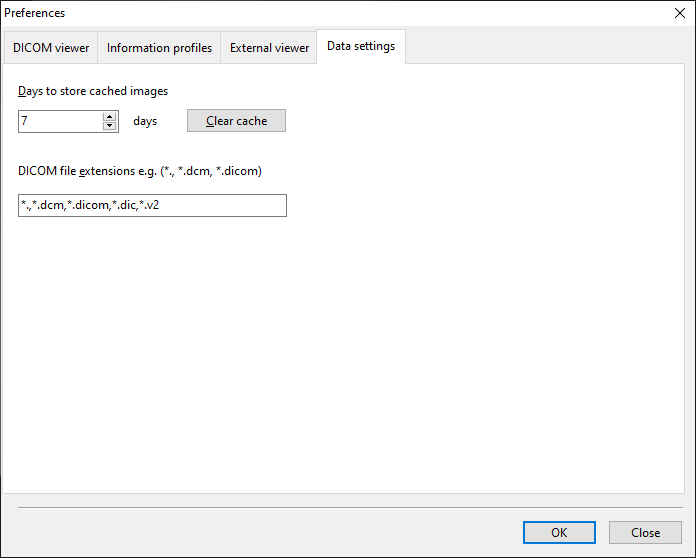
•days to store cached images
This is the number of days cached images will be stored in the internal database before it is deleted. The default value is 7 days.
If you need to refresh the contents of the cache, click on the Clear cache button.
•DICOM file extensions
When you select folders to display your images, Easy DICOM Viewer looks for files with specific extensions. By default, it looks for files with no extension and files with the DCM, DICOM, DIC, and V2 extensions. If your DICOM images are stored in files with a different extension, add that extension here, separated by a comma.