Click on the Use magnifier mode button to select the view mode, or press the R key when the image is in focus.
![]()
There are 2 sub-modes in the magnifier mode. Press the R key when you are in this mode to switch between the sub-modes.

The 2 sub-modes toggles the shape of the magnified area between a rectangle and a circle.
This is the rectangle-shaped magnifier mode:
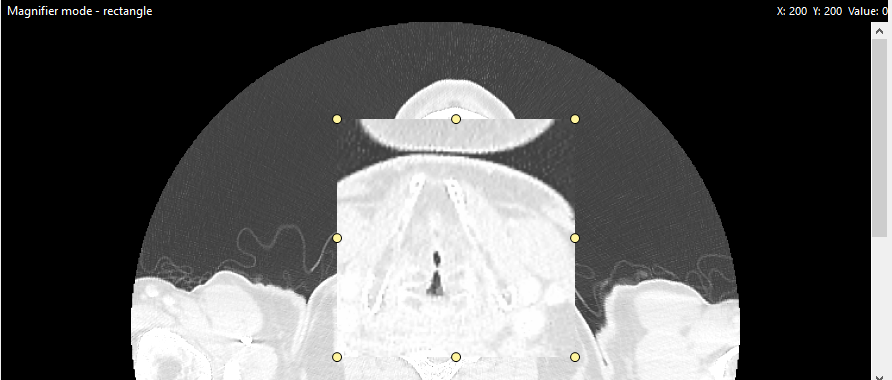
And this is the circle-shaped magnifier mode.
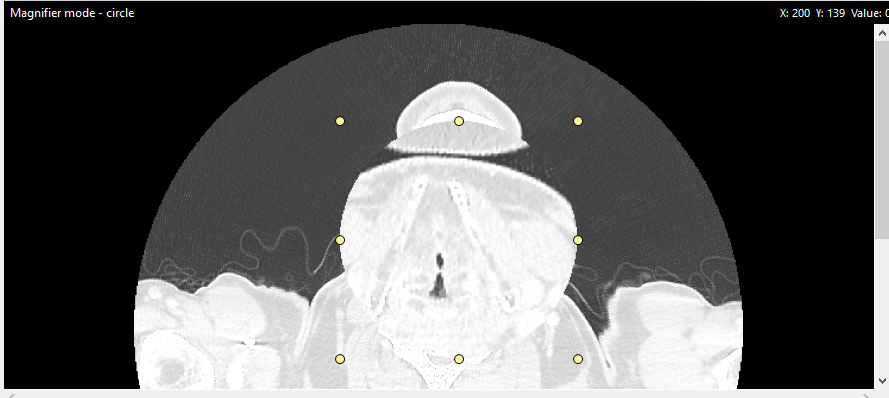
You can adjust the size of the magnified region by dragging the points of the shape.
The zoom level of the magnified area is adjusted by dragging the magnify slider.
![]()