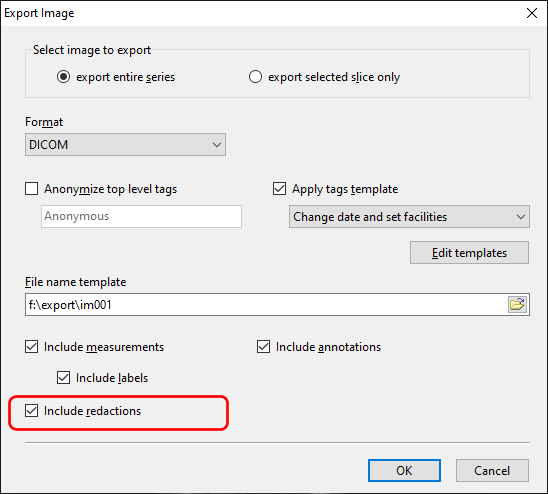Click on the Redact areas of the image button to hide parts of the current series of images.
![]()
Once selected, click and drag on an area in the image to redact the area.
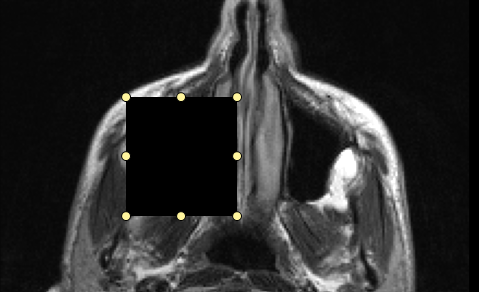
You can redact as many areas of the image as you require.
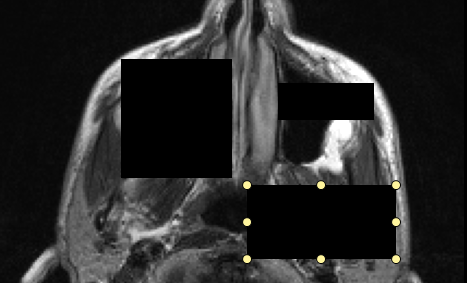
To move the redaction rectangle, click on the redaction triangle and drag it to the new location. To resize the redaction rectangle, click and drag on any of the 6 grip handles (the yellow circles).
To delete a redaction rectangle, use the DELETE key. To remove all redaction rectangles, click on the Remove all redactions item on the redactions drop-down menu.
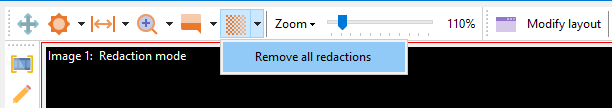
When you export an image or a series of images, you can choose to include the redaction rectangles by selecting the Include redactions option in the export options.