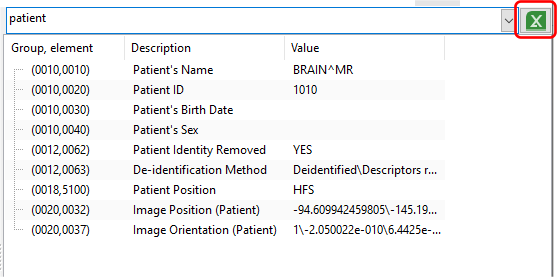You can view your images' DICOM tags without having to open them in the Easy DICOM Viewer workspace. To do this, click on the View DICOM tags item from the Tools menu.
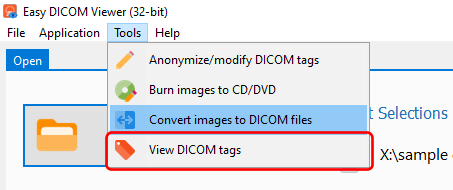
In the View DICOM Tags window, select the file you want to view the tags in the explorer windows on the left.
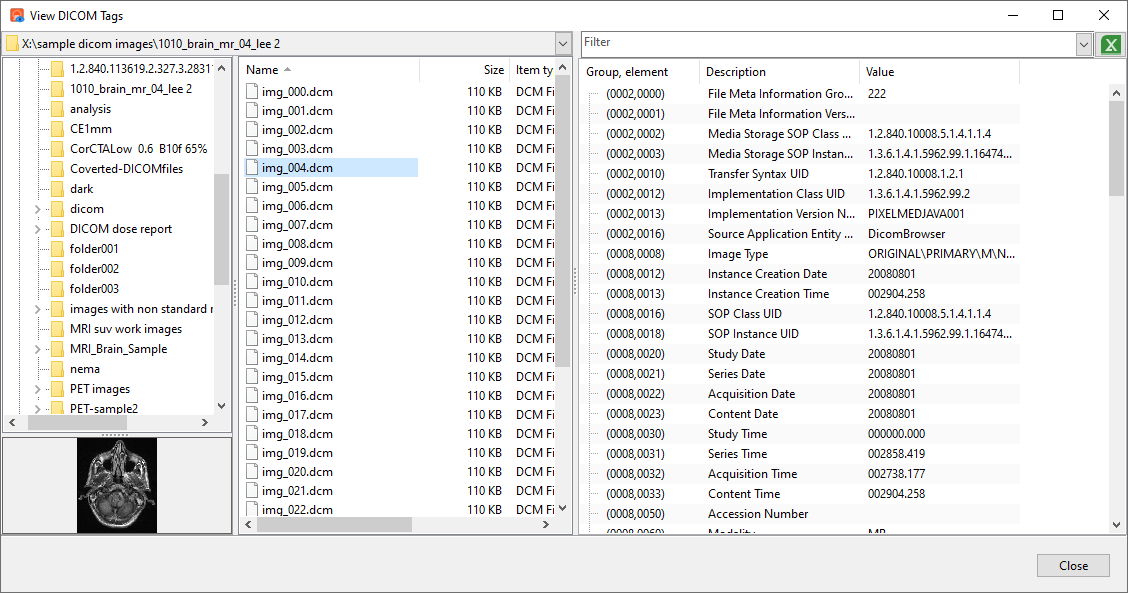
A thumbnail of the image is displayed on the lower left area, and the tags are displayed in the right panel.
You can filter the tags by entering a value in the Filter area e.g.
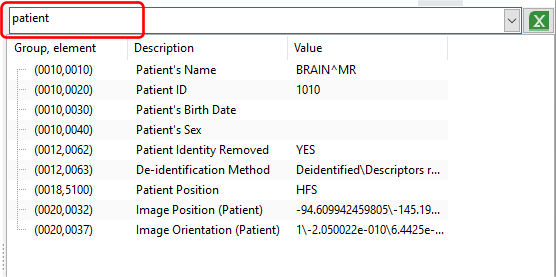
You can also export the values to an Excel spreadsheet by clicking on the Export tags to Excel... button.