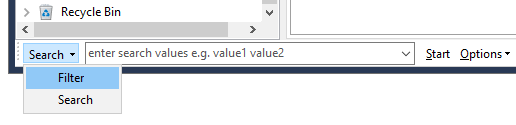At the bottom of each explorer window, there is a toolbar you can use to filter and search for files. The Filter option is selected by default.
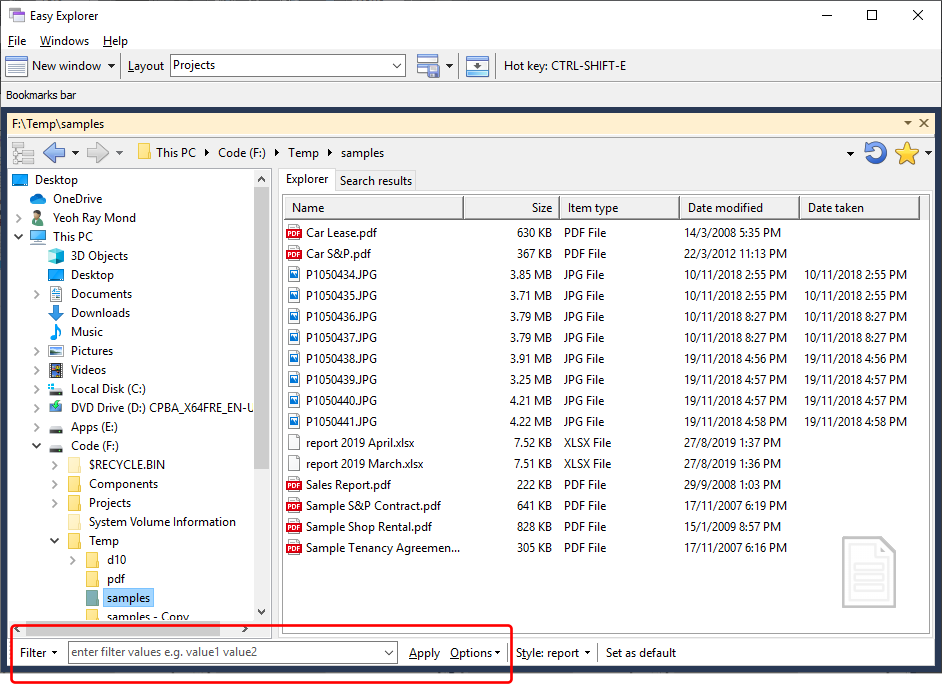
To change the Filter option to Search, click on the Filter button to bring up the options menu:
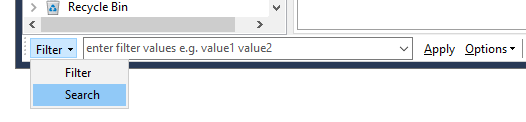
and click on the Search option. Easy Explorer then switches to Search mode.
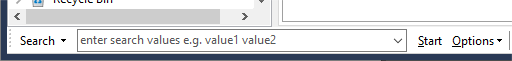
To go back to Filter mode, click on the Search button this time, and from the same menu, select the Filter option.