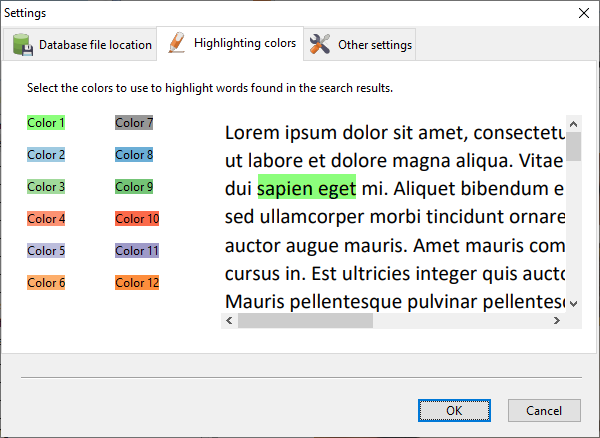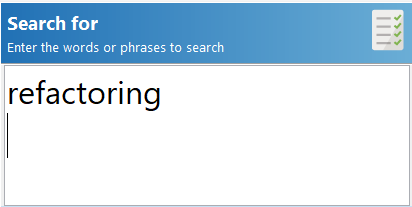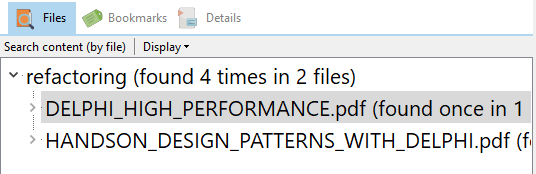To configure the application settings, click on the Settings icon on the toolbar:
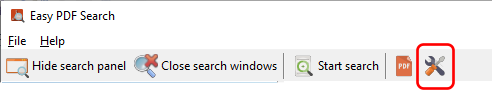
or select the Settings item from the main menu.
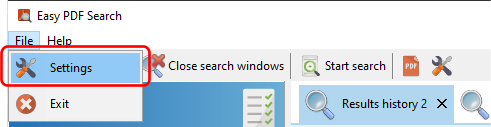
The Settings window allows you to configure the database file location, colors, and various other settings.
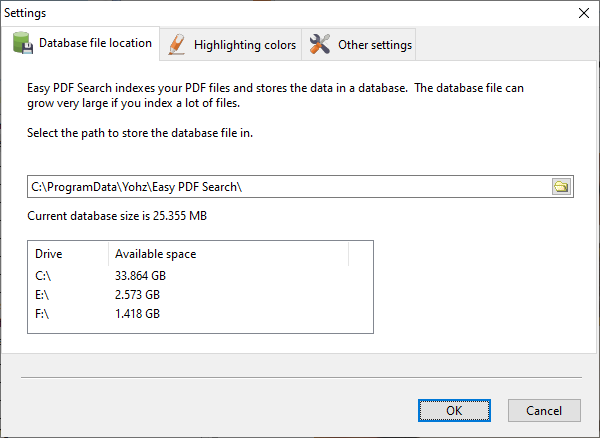
Database file location
Easy PDF Search stores all the indexes in a database file, which will require a lot of storage space if you index a lot of files. On this page, enter the path which Easy PDF Search should store the database file in. You can always change this value later.
Highlighting colors
Easy PDF Search highlights words/phrases it finds using colors. It will highlight the first 12 search words/phrases in different colors. On this page, you can choose the colors to use to highlight the words/phrases. Click on the color to change its value.
External viewers
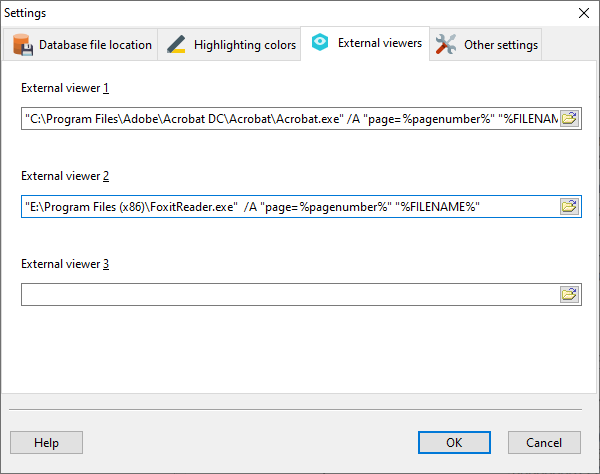
Here you can define the external viewers to open a PDF file with. If Adobe Acrobat Reader of Foxit Reader is installed on your computer, Easy PDF Search will automatically register those 2 applications. You can then use those applications to open the PDF file listed in your search results.
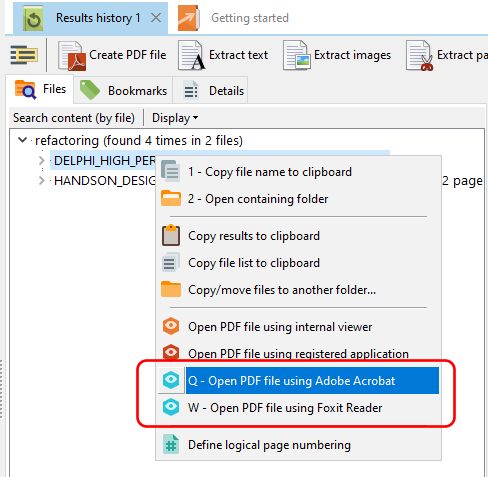
Acrobat Reader and Foxit Reader can open a PDF file at a specific page number, and share the same parameters to perform that function i.e.
/A "page=%PAGENUMBER%" "%FILENAME%"
To pass the file name value to your PDF viewer, use the %FILENAME% tag. To pass the page number, use the %PAGENUMBER% tag.
Other settings
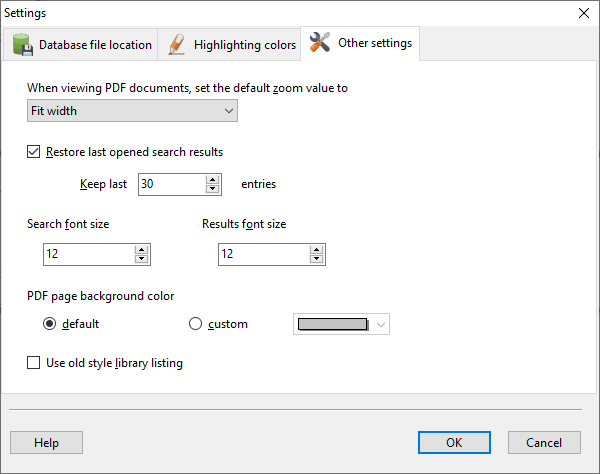
Setting |
Description |
Default zoom value |
This is the default zoom value used when displaying PDF files in the search results panel.
|
|
|
Restore last opened search results
|
Select this option if you want the previous opened search results to be restored every time you start Easy PDF Search. |
Search history to keep |
This is the number of past search results to keep. By default, the last 30 search results are stored.
|
Search font size |
The font size used in the search window.
|
Results font size |
The font size used in the results window.
|
PDF page background color |
Select the default option to display a white PDF page background for the light color scheme, and a gray background for the dark color scheme. To use a custom color, select the custom option, and select the color from the color list box.
|
Use old style library listing |
Use the old style library listing described here.
|