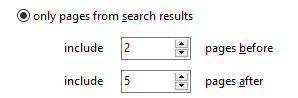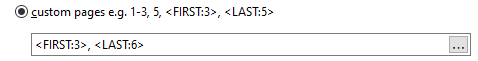When performing the selected task to the search results, you need to first determine which files and pages to use from the search results.
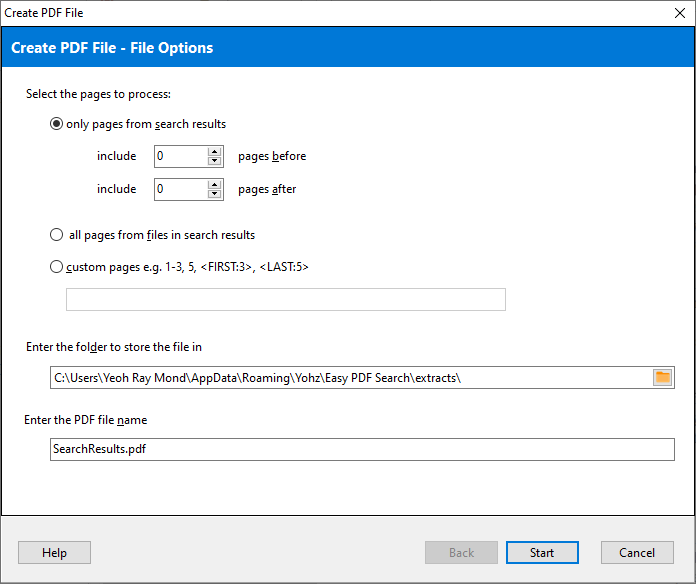
Page selection options
Option |
Description |
|
This option will process only the pages from the search results. You can also include preceding and subsequent pages. In the example, the preceding 2 pages and subsequent 5 pages are included for processing. |
|
The process will use all pages from files in the search results. |
|
Select this option if you want to process specific pages from the files in the search results.
You can mix page numbers, page ranges, and also use <FIRST> and <LAST> tags. |
Folder name
Enter the folder to store the processed pages in. You can enter a folder name e.g.

or you can use the <FILENAME_NOEXT> tag to create a sub-folder based on the PDF file name.
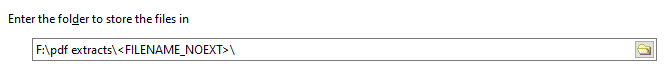
File naming convention
Enter the file naming convention for the processed pages. Depending on the process type, different defaults will be provided. You can adjust the values to fit your needs.
The following tags are available to form the file naming convention.