For the user hosting the hotspot:
•you cannot change the folder where the database is stored
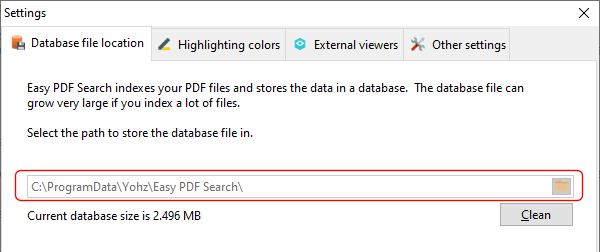
To change the database file location, you must first disable the hotspot, then deselect the hotspot option for the local database in the Connect to Database window.
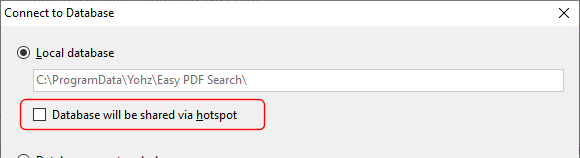
For users connected to the hotspot-enabled database:
•you can only search on the existing index. You cannot add new entries to the index.
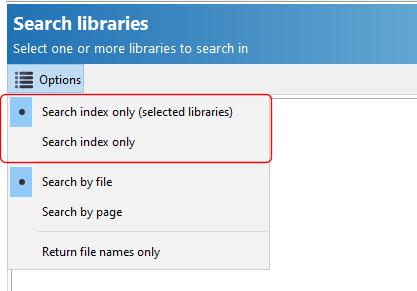
•only up to 2 users can access the hotspot-enabled database
When the hotspot is enabled using the Easy PDF Search Basic Edition, only a maximum of 2 users will be supported. The Standard Edition will support more users.