SSL support in Easy PDF Search is limited to OpenSSL version 1.0.2, and should be adequate in an intranet setting. Also, SSL support is only limited to self-signed certificates.
You can create a self-signed certificate by clicking on the Create certificate button.
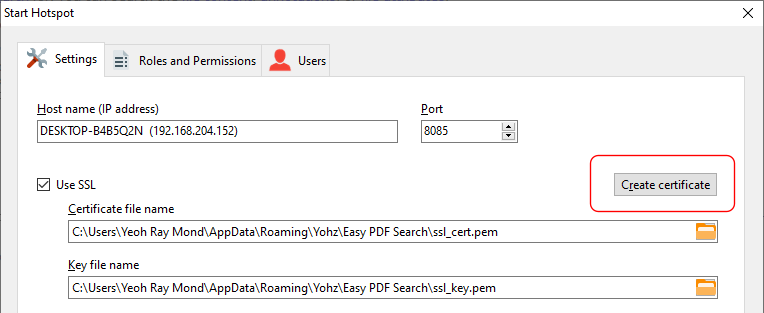
You will be prompted to enter a password for the key file. This is an additional level of security in the event your certificate file and key file are compromised.
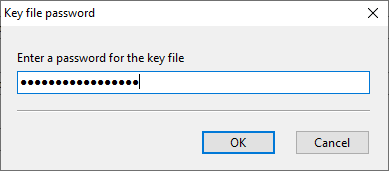
Easy PDF Search will then attempt to create a certificate. If successful, the SSL settings will be automatically updated. You can then configure the other settings, and start your SSL-enabled hotspot.
Customizing the generated certificate
Easy PDF Search uses the OpenSSL library to create the certificates. The configuration file is named sslconfig_template.cnf, and can be found in the Easy PDF Search application folder. If you want to customize the certificate details, you will need to edit that configuration file.