The following options are available when searching your PDF file content. Note that some options may be affected by the type of search you choose to perform.
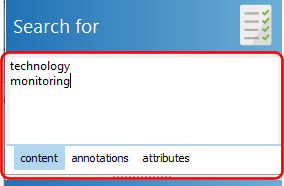
•search for a specific word - enter each word on a separate line. In the example above, Easy PDF Search will return files containing the words technology or monitoring. If you enter both words on the same line e.g.
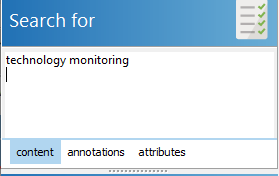
only files containing both words are returned. Note the difference - entering the 2 words on separate lines means 'return any files containing the word technology or monitoring', while entering them on the same line means 'return any files containing the words technology and monitoring'.
•search for a specific phrase - enter each phrase in double quotes e.g. technology monitoring e.g.
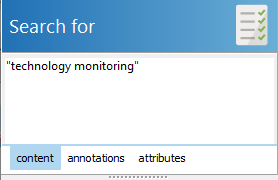
In this case, only files containing the phrase technology monitoring are returned.
•search for words matching a prefix e.g. to techno* will match technology, technophobe, technopreneur etc
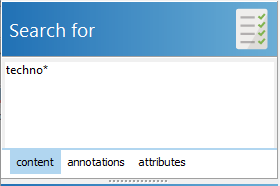
•search for words based on proximity. For example, say we want to search for the word technology and monitoring, but each word must appear within 20 words of each other. We use the NEAR option to perform that sort of search e.g.
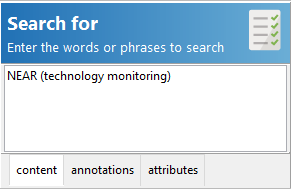
You can search for 2 or more words or phrases, separating each word/phrase with a space e.g.
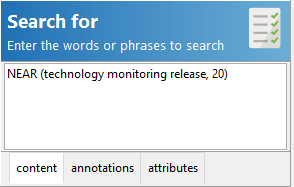
The second parameter (20 in the example above) denotes the distance between each word/phrase. The default value is 10.
•use AND, OR, and NOT operators to refine your searches. Note that these operators are case-sensitive. When you enter 2 or more words/phrases, the AND operator is used implicitly. E.g entering
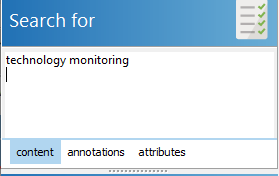
will produce the same results as
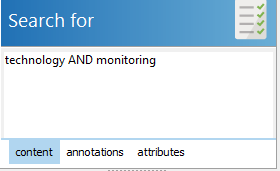
If you wanted to return files containing either word, you use the OR operator e.g.
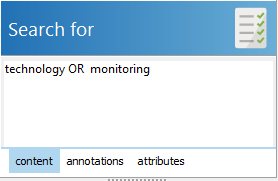
and if you want to return files containing the word technology but not monitoring, use the NOT operator e.g.
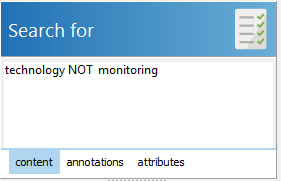
The order of precedence is OR, AND, NOT. You can use brackets to group words/phrases to change the order. For e.g.
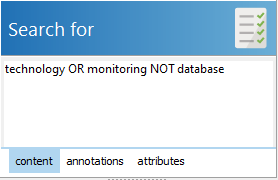
will return files containing the words technology or monitoring, but not the word database, while the following
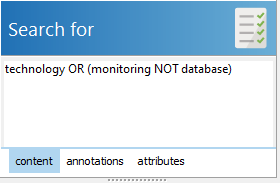
will return files containing the word monitoring but not database, and also any files containing the word technology.
Each line of words/phrases that you enter here acts like an OR operator. E.g.
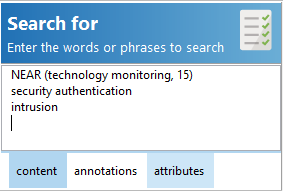
will return
•files containing the words technology and monitoring within 15 words of each other
OR
•files containing the words security and authentication
OR
•files containing the word intrusion