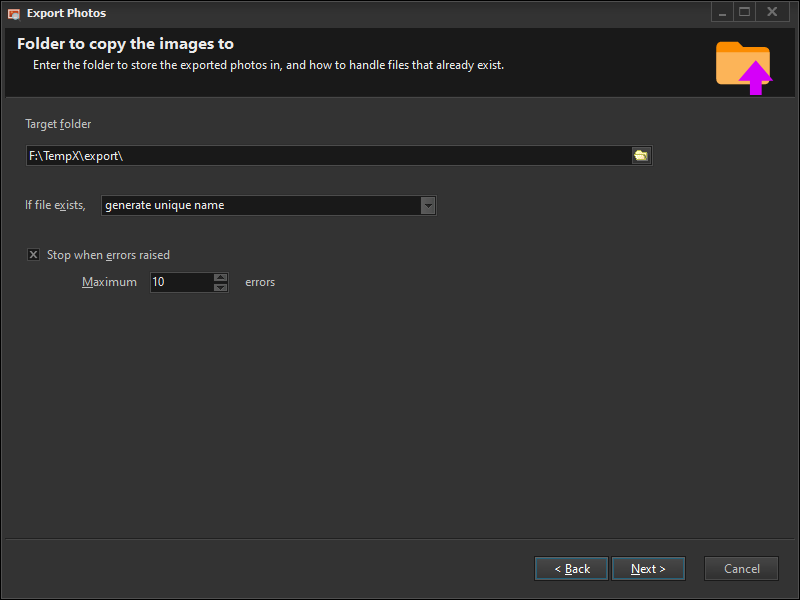To export your photos from the search results,click on the Export... button.
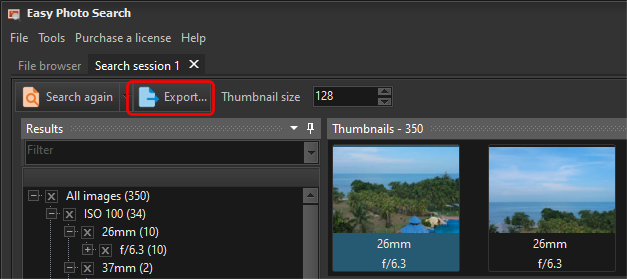
This starts the Export Photos wizard. Select the photos you want to export.
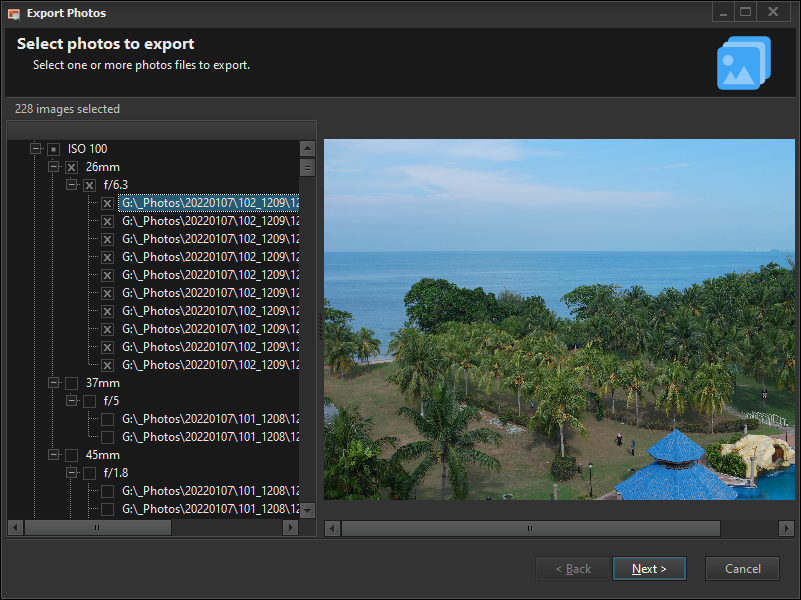
On the next page, you can choose to resize your photos, and convert them to another image format.
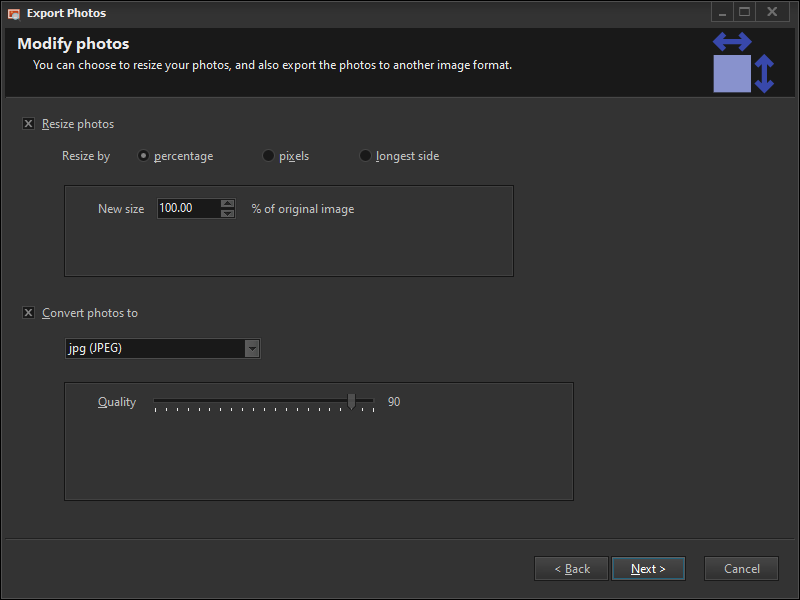
You can also apply overlays to your exported photos. Click on the Manage overlays button to customize your overlays. See this topic on how to define overlays.
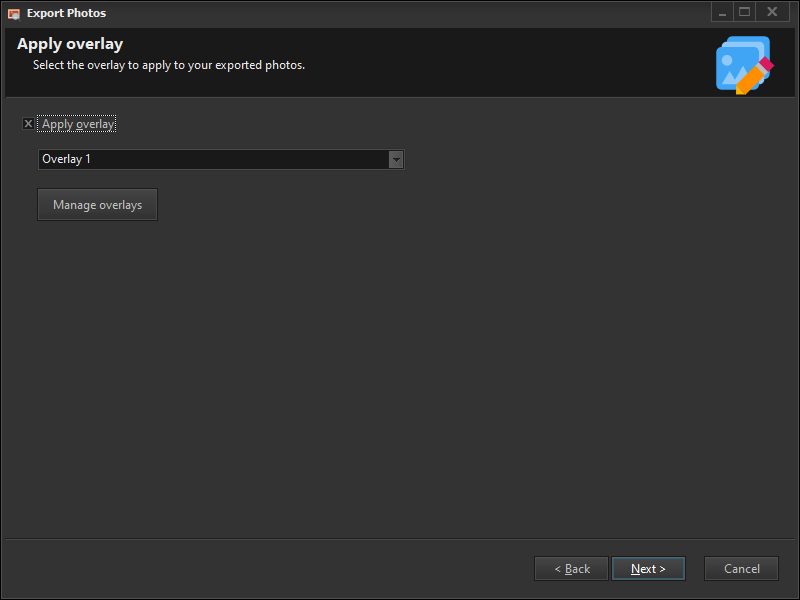
You can also choose to keep the existing EXIF values, remove all EXIF values, or modify some of the EXIF values in your photos.
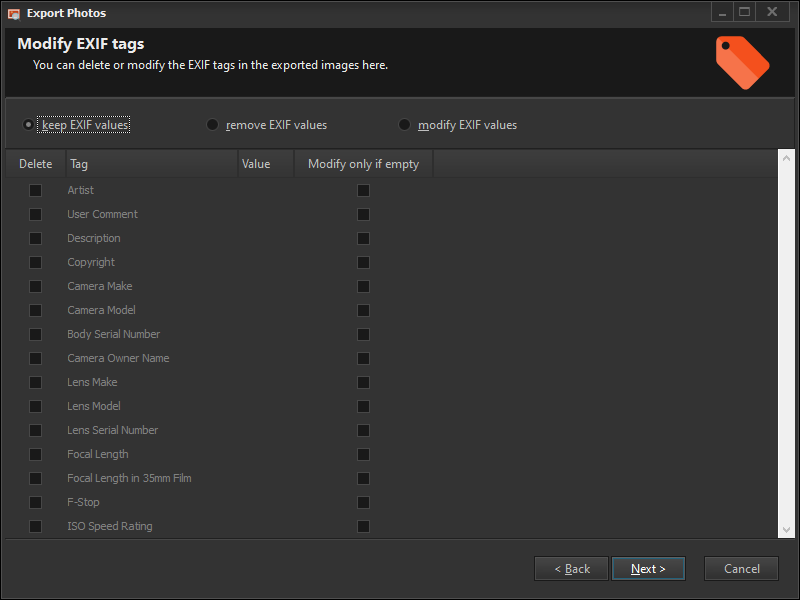
Finally, you need to enter the folder to store your exported photos in.