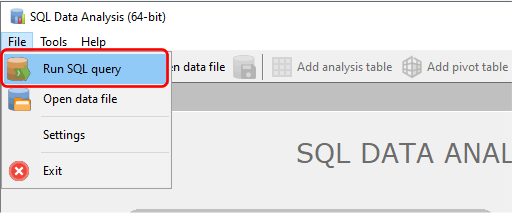SQL Data Analysis can connect to most popular database servers and allow you to run queries to retrieve the required data sets. To run a query, click on the Run SQL query item:
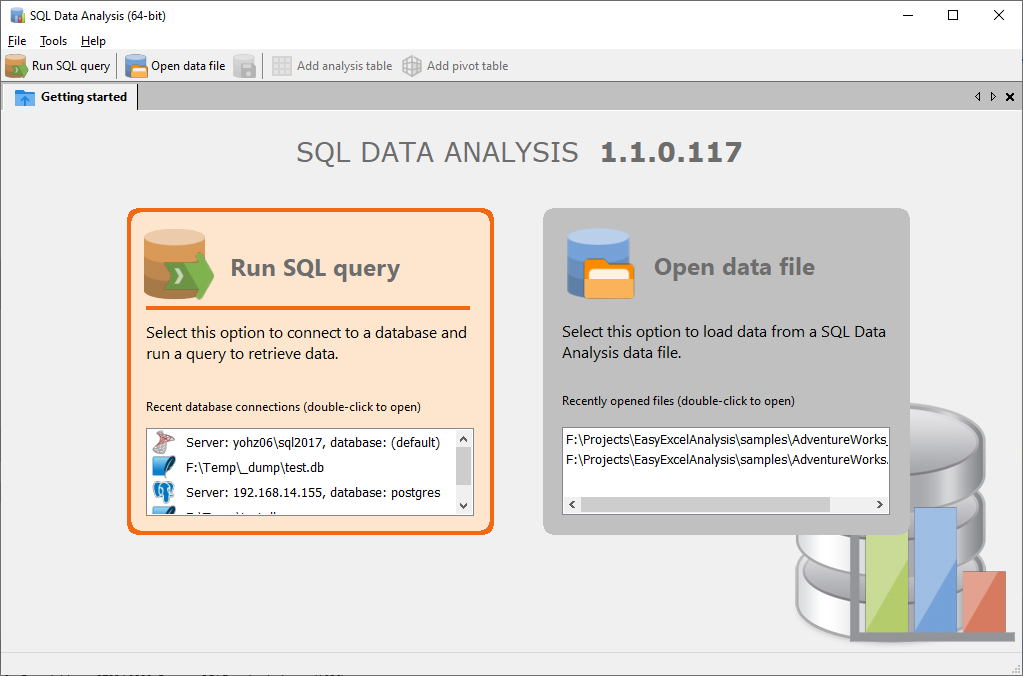
or click on the Run SQL query button on the toolbar.
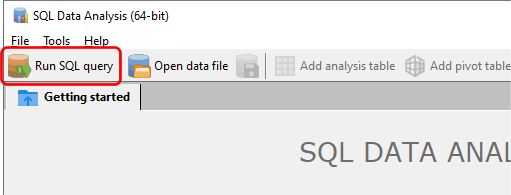
You can also select the Run SQL query item from the main menu to connect to your database.