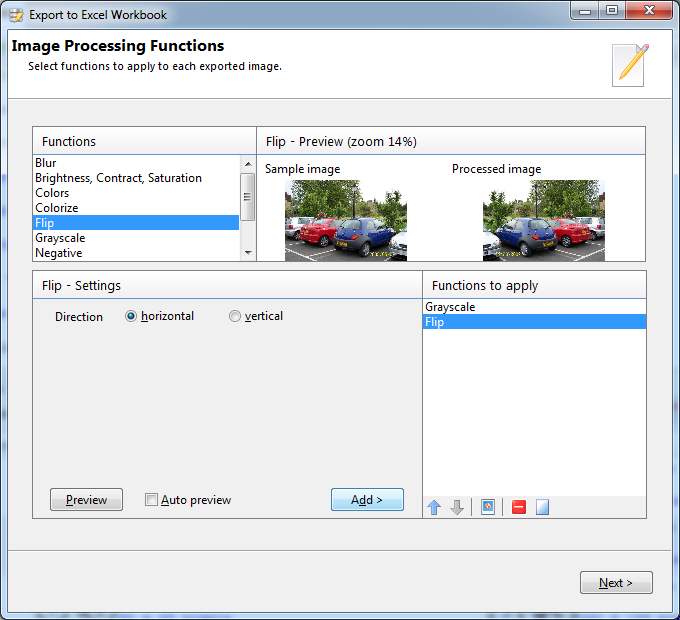You can apply various image processing effects to your images before exporting them to disk or embedding them in your Excel spreadsheets. To apply effects, click on the Process images... button on the Image and File Options page.
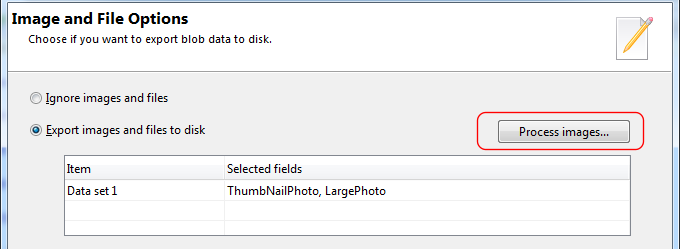
On the Image Processing Functions page, select one or more functions to apply to your images.
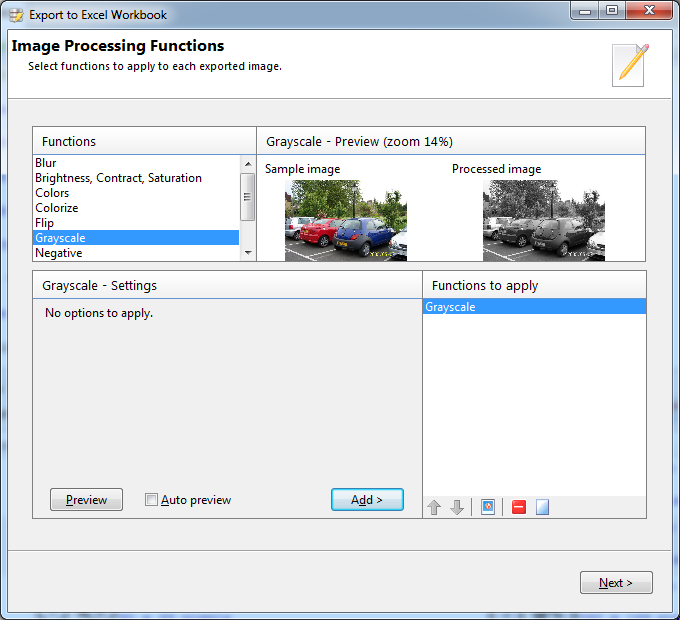
For example, let's convert our images to grayscale. To do this, click on the Grayscale item in the Functions list (as shown above), and click on the Add > button. The grayscale function will now be applied to your images. To add another function, say let's flip the image, click on the Flip item, then click on the Add > button again. Now 2 functions will be applied to your exported images.