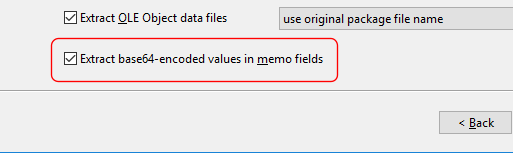If you store base64 encoded data in your memo fields, SQL Image Viewer can decode the data and export the encoded files. SQL Image Viewer can identify base64-encoded data of all the image and binary types it supports.
When your result set includes a memo-type field, SQL Image Viewer automatically tries to identify if the field contains base64 encoded data. For e.g. this is the result returned by Management Studio when displaying a base64-encoded PDF file:
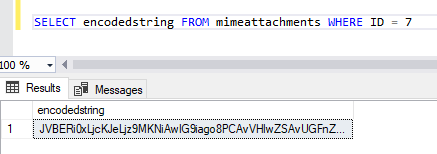
Running the same query produces this result:
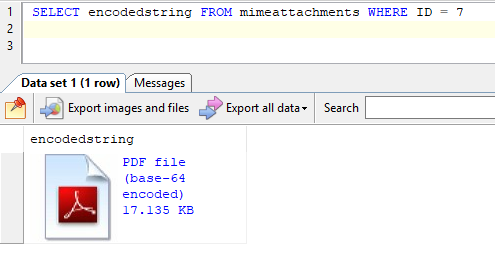
When you want to export the base64-encoded data, ensure that the memo field is selected for export:
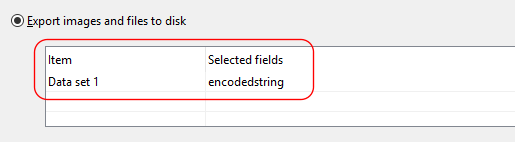
And that the Extract base64-encoded values from memo fields option is selected: