The following examples will use this data set as the source for the exported files.
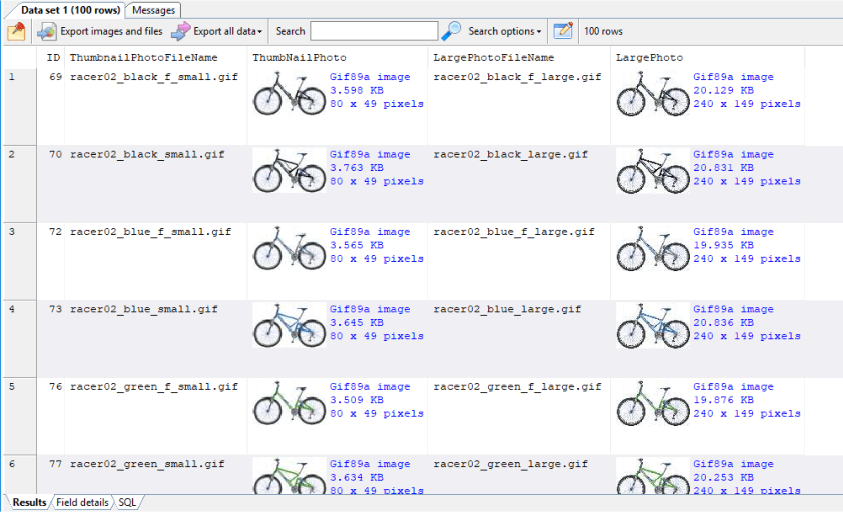
You have 3 options in how you can name your exported files:
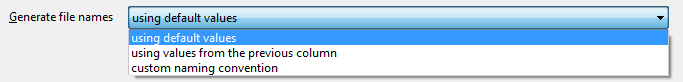
The using default values option names your files using the row number and column number. Selecting this option will result in the exported image files named this way:
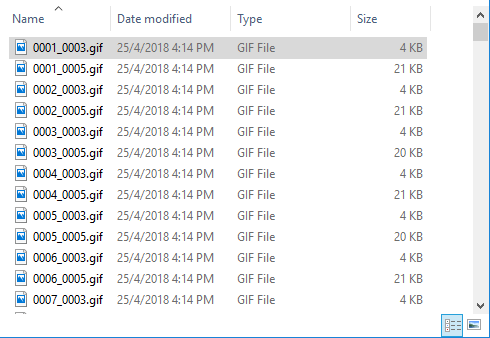
0001_0003.gif represents the image on the first row and third column (ThumbnailPhoto is the third column after the ID and ThumbnailPhotoFileName columns). 0001_0005.gif represents the image on the first row and fifth column, and so on.
The using values from the previous column option will name the files using the text value from the column before the column containing the image/file. Selecting this option will result in the exported images files named this way:
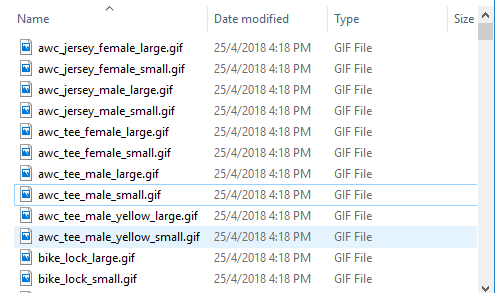
What if the column containing the original file named included the folder names e.g.
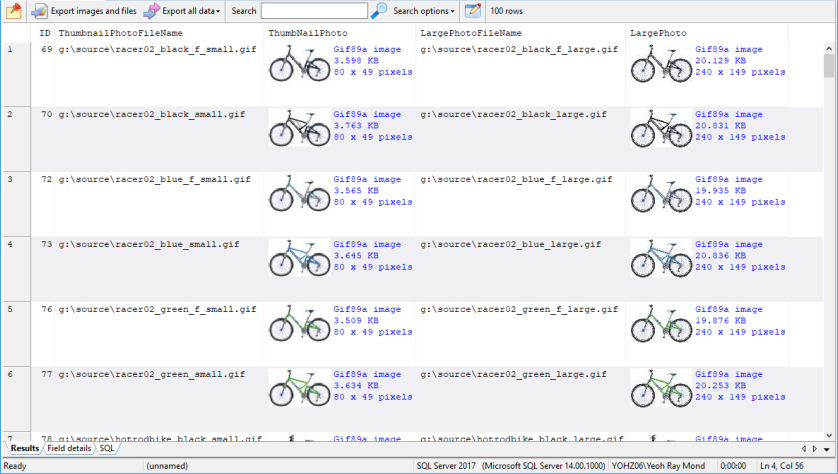
In these cases, SQL Image Viewer will automatically remove the folder names, and your files will be named correctly.
For details on using the custom naming convention item, please refer here.