When you export your datasets to SQLite databases, you can open and query the tables within using any SQLite IDE. Alternatively, you can use SQL Multi Select Viewer to open the database and get the exact same view you see in SQL Multi Select.
SQL Multi Select Viewer is a free application you can download from http://www.yohz.com/downloads/sqlmultiselect/SQLMultiSelectViewerSetup.zip. Once you have installed the application, you can open any SQLite database you exported with SQL Multi Select.
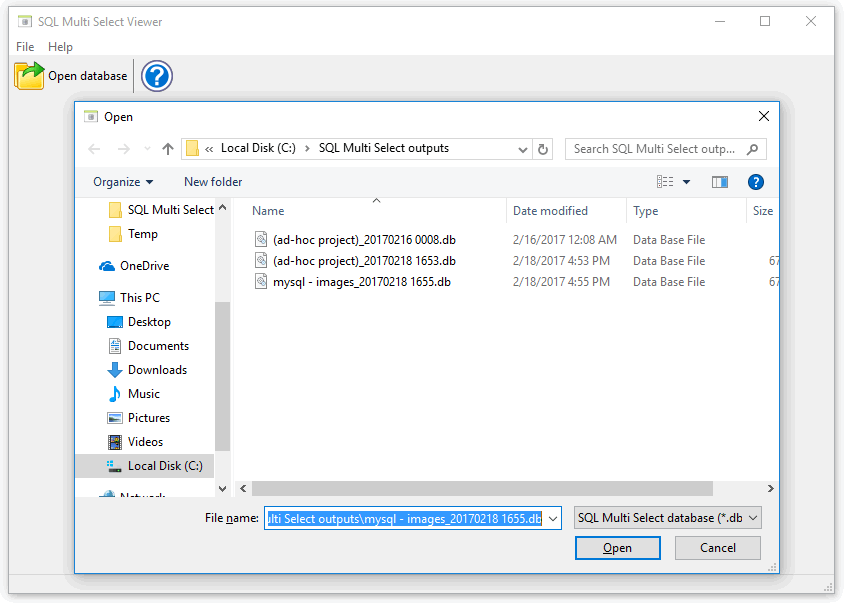
SQL Multi Select Viewer will then open the selected file, and display the project details.
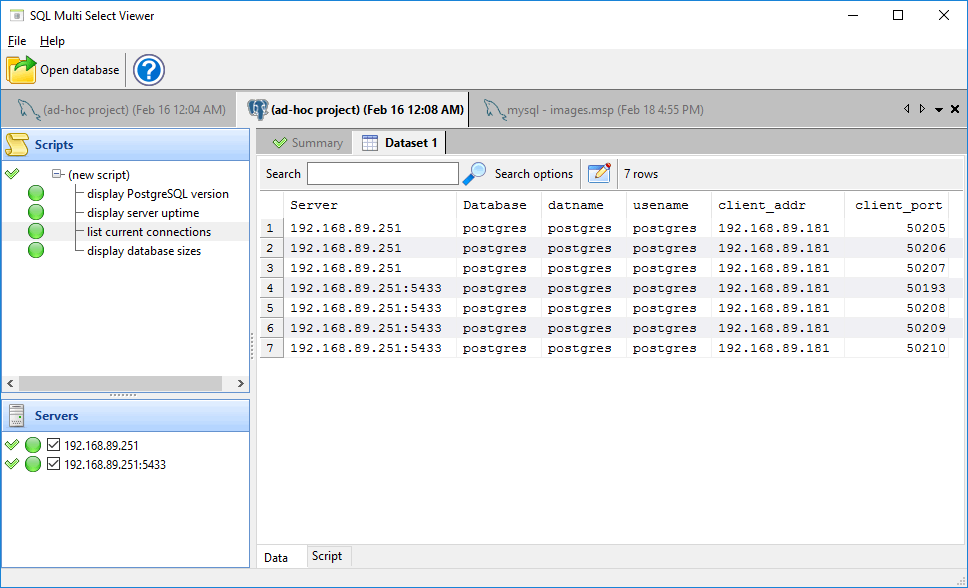
You can then select individual scripts or batches to display the datasets, remove the results from specific servers, or view the script that was used, exactly as you can do in the Project results window in SQL Multi Select.