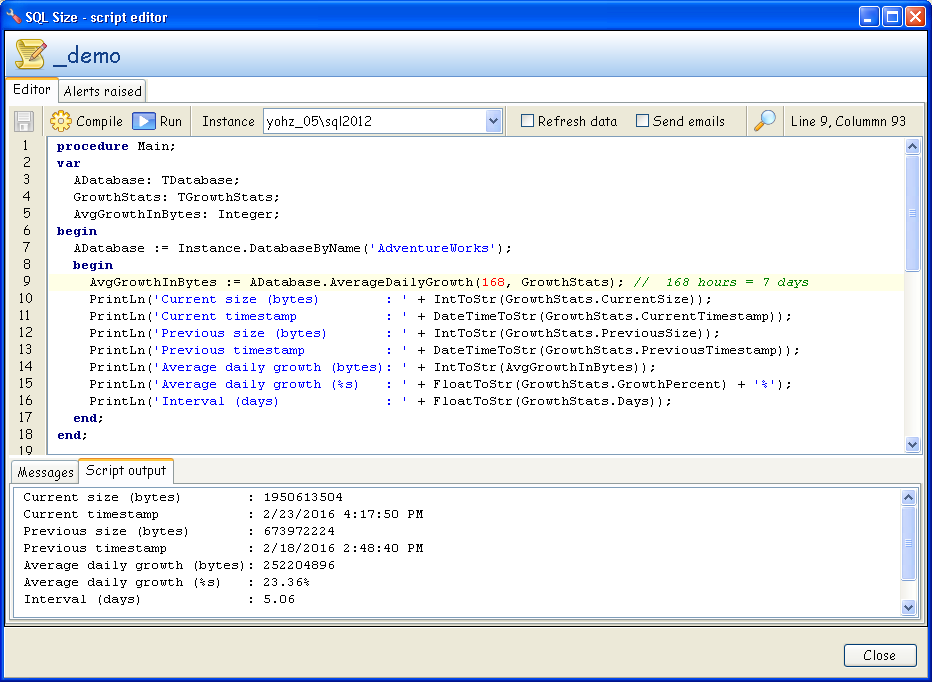|
|
The
EarliestDataPointInHours indicates the earliest data point
you want to use to calculate the growth statistics. Say the current
timestamp is 21 January 09:00. If you use an
EarliestDataPointInHours value of 168 (7 days), the
scripting engine will try to use the first data point dated 14
January 09:00 or later. So if there is no data point on 14 January
09:00 but there is one at 14 January 09:30, the scripting engine
will use that data point. If there is no data point from 14 January
09:00 to 21 January 09:00, the scripting engine will look for the
first data point earlier than 14 January 09:00.
|