Have you ever created a variable, used it everywhere in your project, only to realize that perhaps you could have given that variable a more descriptive name? Unfortunately, the EV3 software does not allow you to change variable names after they have been created.
TEP can help you out here. It can rename variables in your project, fast. To start, click on the Rename my variables button on the Home page.
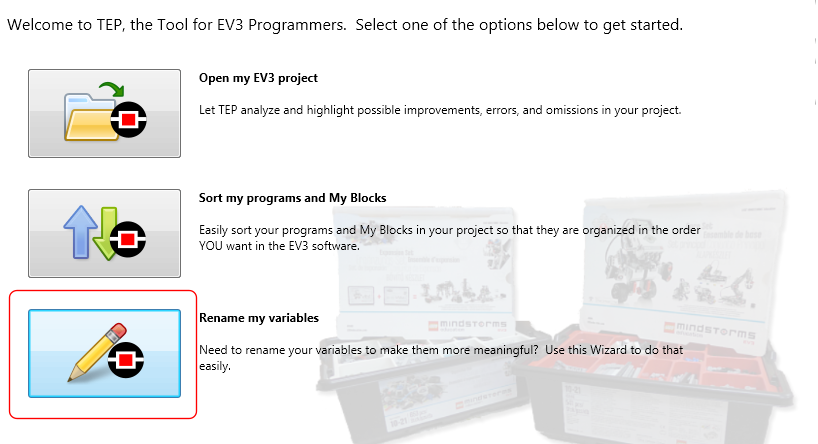
This brings up the Rename variables wizard. On the first page, enter the name of the EV3 project file you want to rename your variables in, then click Next.
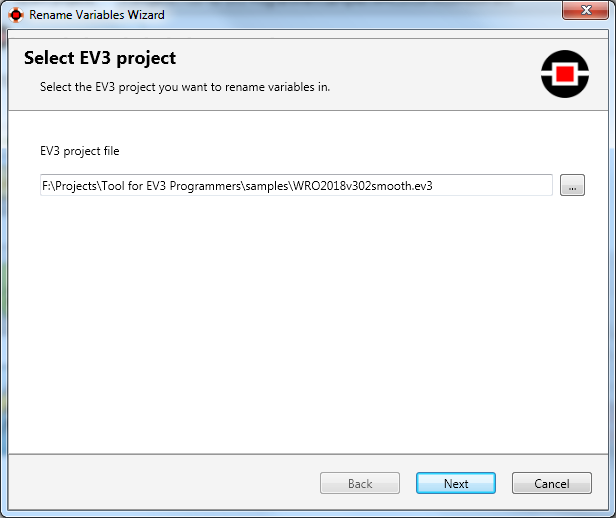
TEP will then analyze the project and display all the variables finds in your project.
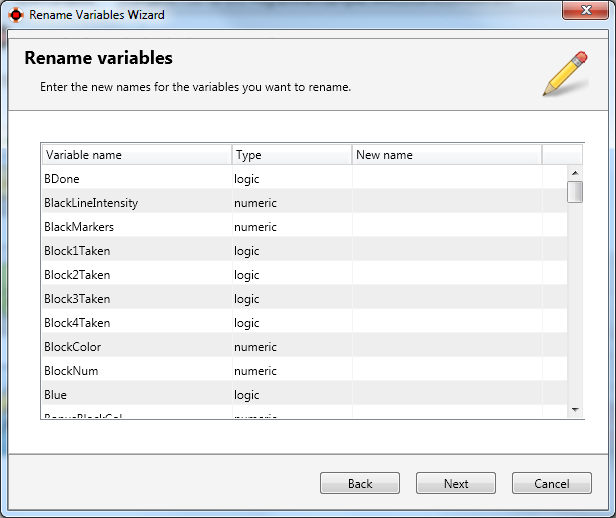
You can then enter the new names for the variables you want to rename, in the New name column.
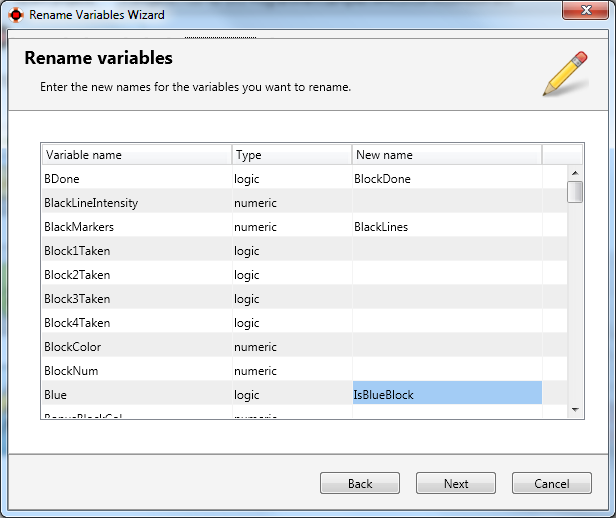
Once you have done reordering the items, click on the Next button.
On the last page, enter the name of the project file to store the project with the renamed variables. Click on the Save button to save this new project.
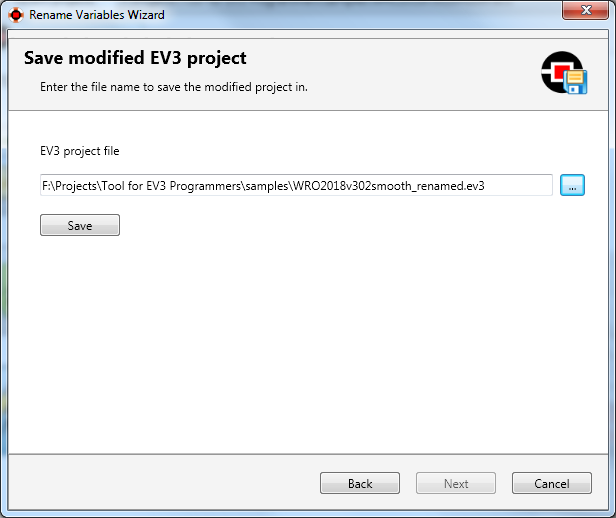
Your project will now contain the renamed variables when opened in the EV3 software.