Tool for EV3 Programmers (TEP) is an application that analyzes your EV3 project files, and points out possible improvements, errors, or omissions in your programs. This page lists the types of programming issues that TEP will highlight.
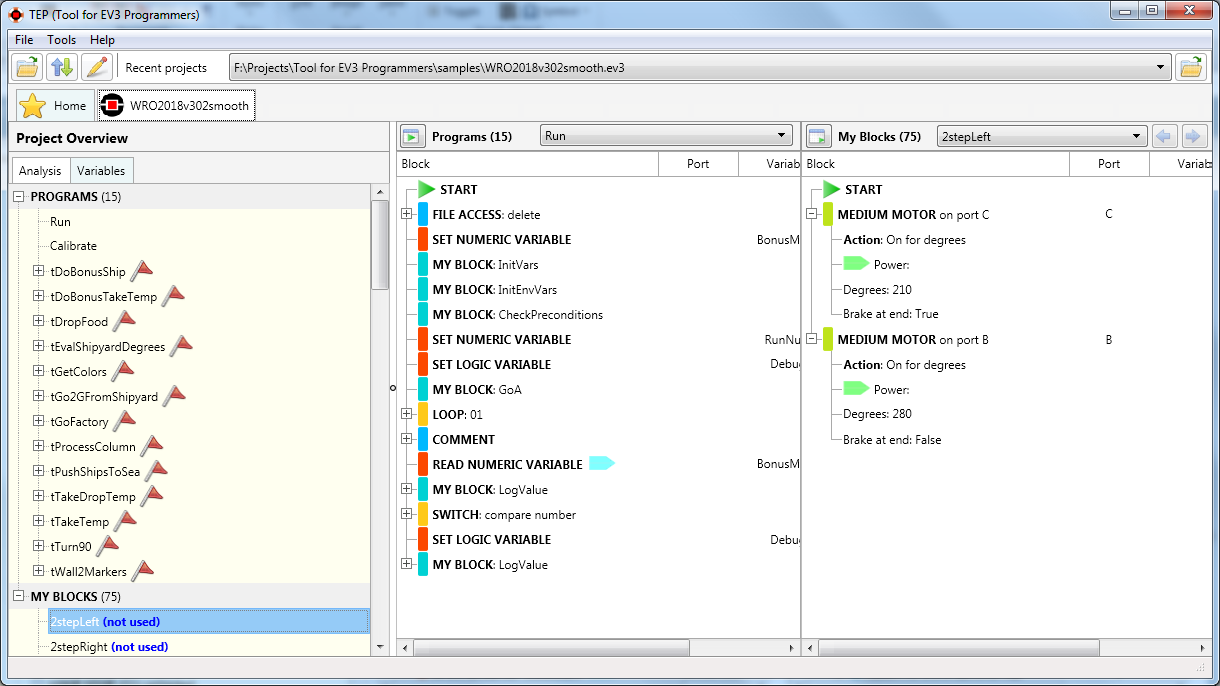
TEP also makes it easier to work with your My Blocks. For one, your My Blocks are listed in alphabetical order.
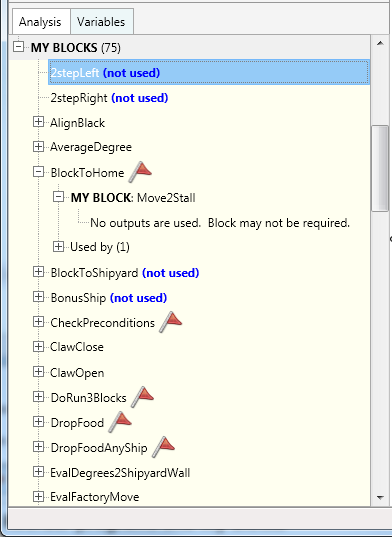
In addition, My Blocks that are not used anywhere are highlighted. For My Blocks that are used, you can easily view and navigate to the Programs/My Blocks using them.
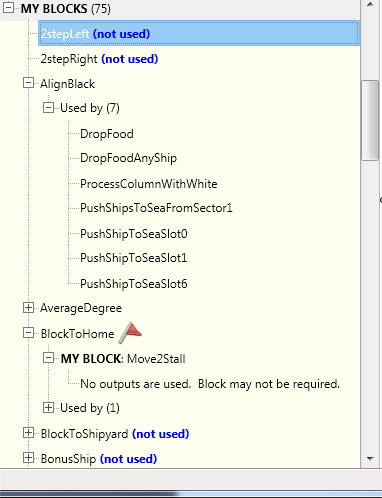
TEP also lists out the variables used in your project in alphabetical order, and lists out the Programs/My Blocks which access those variables.
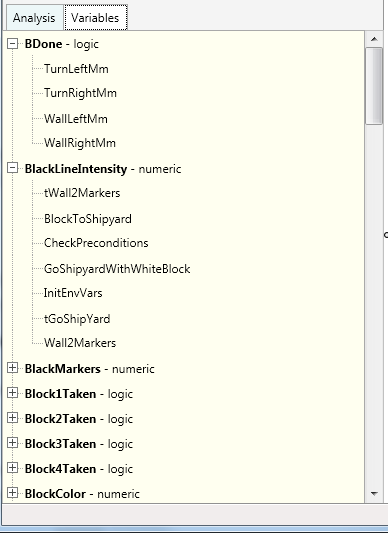
TEP can also sort the programs and My Blocks in your projects, so that the EV3 software displays the items in the order YOU want. Being able to sort your programs and My Blocks is useful because then in the EV3 software, your My Blocks are also sorted in the same order, which makes it easier to locate your My Block.
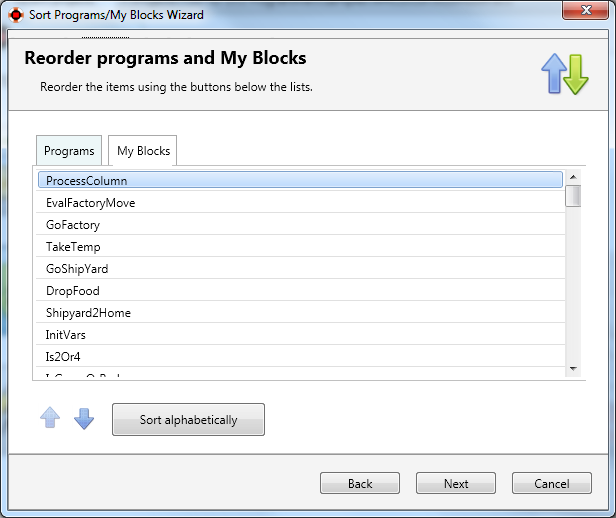
Finally, TEP can also help you rename your variables - something that the EV3 software cannot do. So if you named your variables wrongly, or want to give it a more meaningful name, use TEP to rename your variables.
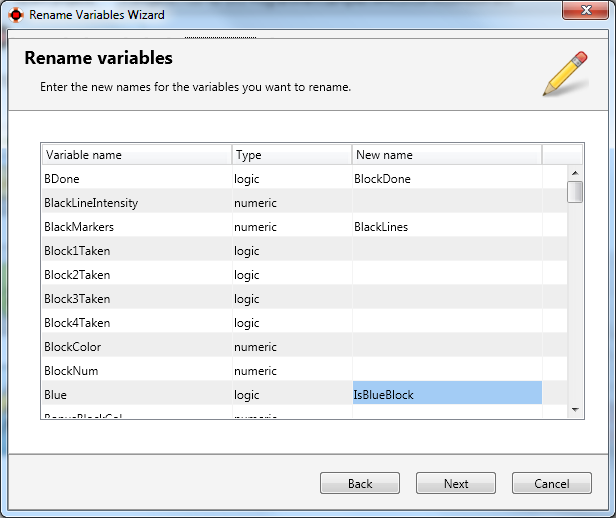
Please note that TEP is an analytical tool, and not a coding tool. It cannot be used to write EV3 programs. For that purpose, you'll need to use the EV3 software.
If you have any suggestions on how we may improve TEP, please do drop us a line at support@yohz.com.
TEP is developed by Yohz Software, a division of Yohz Ventures Sdn Bhd, a company incorporated in Malaysia.
© 2019 Yohz Ventures Sdn Bhd