The Home page is what you first see when you start TEP.
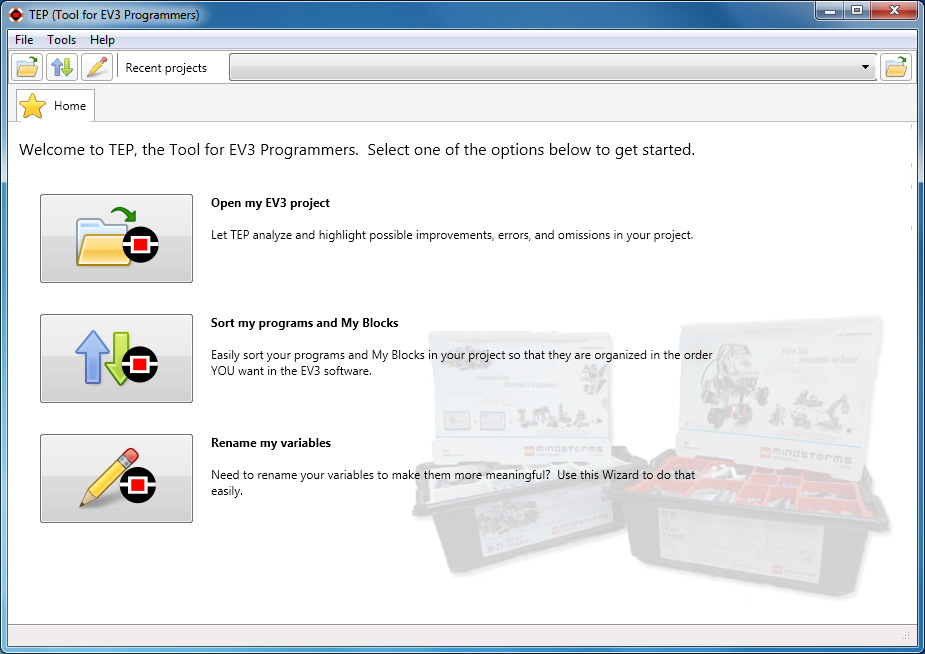
From here, you can perform the following tasks:
•open an EV3 project
Click on the button to open your project. You can also perform this task by selecting File > Open project... from the main menu.
•sort your project files
Click on the button to start the sort wizard. You can also perform this task by selecting Tools > Sort programs and My Blocks from the main menu.
•rename your variables
Click on the button to start the rename wizard. You can also perform this task by selecting Tools > Rename variables from the main menu.