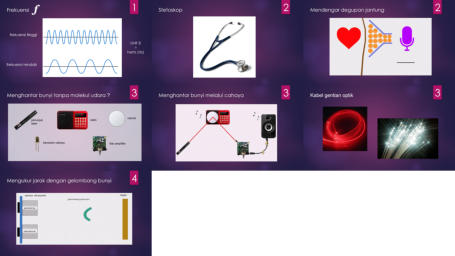Break the copy-paste-copy-paste cycle!
Ever needed to just copy, copy, and copy content from your applications, and only use them at a later time?
For e.g. you might be attending an online presentation, and you want to make copies of the presentation slides. What do you do? First, you’ll open a graphics application like Paint. While the presentation is in progress, you’ll press Print- Screen or Alt-Print-Screen to take a screenshot, paste the image into Paint, save the image to disk, and repeat the entire process, causing you to miss parts of the presentation. With Easy Clipboard, you simply take screenshots using Print-Screen or Alt-Print-Screen during the presentation. Easy Clipboard will then store the images in its database, ready for use at a later time. When you’re ready to work with the images, you can select the screenshots and copy them to the clipboard. A single image containing all the individual images will be created. You can also save the images directly to disk. You can even combine all the images into a single file by exporting them to PDF or TIFF files, as these formats support multiple pages/frames in a single file.Working with Excel content
Similarly, you can also copy Excel content from any Excel worksheet,
merge them, and paste or save them as a single worksheet.
You have full control over how the merged content is arranged. Easy Clipboard even preserves the cell formatting,Store your clipboard content perpetually
Easy Clipboard lets you store clipboard content you use frequently. You can categorize the content and name if according to your requirements. Also supports CSV, HTML, rich and plain text content In addition to bitmaps and Excel cell ranges, Easy Clipboard also recognizes CSV, HTML, rich text and plain text content. This means each time you copy cells in Excel to the clipboard, the same content can be used as CSV data, HTML content, and of course as rich text and plain text values. If Excel makes a bitmap copy of the copied cells, Easy Clipboard will let you use that bitmap too.

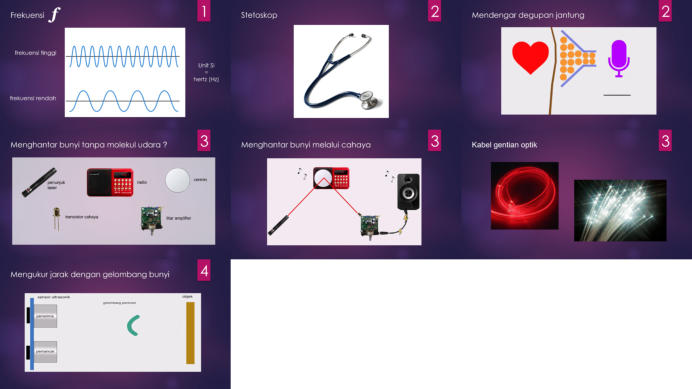

Copyright © 2005 - 2024 Yohz Software, a division of Yohz Ventures Sdn Bhd. ALL RIGHTS RESERVED
.All trademarks or registered trademarks are property of their respective owners
Easy
Clipboard
Combine clipboard content
Combine content from multiple clipboard entries,
Save directly to file
Save combined or individual clipboard entries directly to file.
Store clipboard content indefinitely
Store your clipboard entries for as long as you need them.




Copyright © 2005 - 2024 Yohz Software,
a division of Yohz Ventures Sdn Bhd.
ALL RIGHTS RESERVED
.All trademarks or registered trademarks are property of their respective owners


Break the copy-paste-copy-paste cycle!
Ever needed to just copy, copy, and copy content from your
applications, and only use them at a later time?
For e.g. you might be attending an online presentation, and you want to make copies of the presentation slides. What do you do? First, you’ll open a graphics application like Paint. While the presentation is in progress, you’ll press Print-Screen or Alt- Print-Screen to take a screenshot, paste the image into Paint, save the image to disk, and repeat the entire process, causing you to miss parts of the presentation. With Easy Clipboard, you simply take screenshots using Print-Screen or Alt-Print-Screen during the presentation. Easy Clipboard will then store the images in its database, ready for use at a later time. When you’re ready to work with the images, you can select the screenshots and copy them to the clipboard. A single image containing all the individual images will be created. You can also save the images directly to disk. You can even combine all the images into a single file by exporting them to PDF or TIFF files, as these formats support multiple pages/frames in a single file.Working with Excel content
Similarly, you can also copy Excel content from any Excel worksheet,
merge them, and paste or save them as a single worksheet.
You have full control over how the merged content is arranged. Easy Clipboard even preserves the cell formatting,Store your clipboard content perpetually
Easy Clipboard lets you store clipboard content you use frequently. You can categorize the content and name if according to your requirements. Also supports CSV, HTML, rich and plain text content In addition to bitmaps and Excel cell ranges, Easy Clipboard also recognizes CSV, HTML, rich text and plain text content. This means each time you copy cells in Excel to the clipboard, the same content can be used as CSV data, HTML content, and of course as rich text and plain text values. If Excel makes a bitmap copy of the copied cells, Easy Clipboard will let you use that bitmap too.