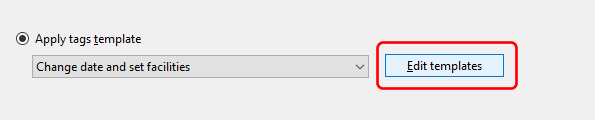You can anonymize and modify the DICOM tag values in your images using Easy DICOM Viewer. To modify the tags, click on the Anonymize/modify DICOM tags item from the Tools menu.
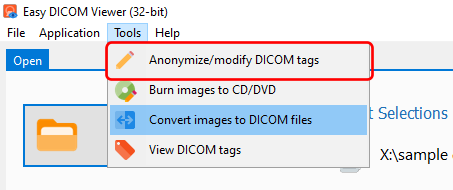
Select your images
Select the folders containing the images you want to modify the tags for, or select the individual files.
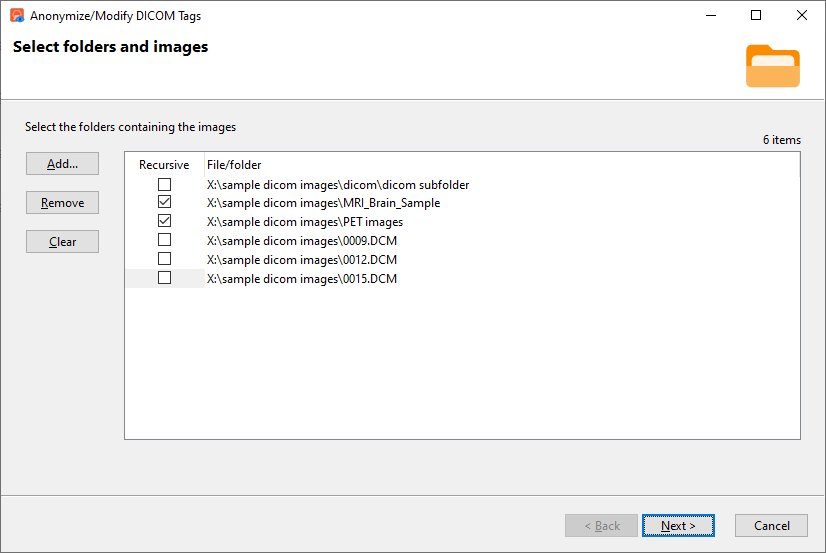
You can also add a file search pattern to the folder value where required e.g.
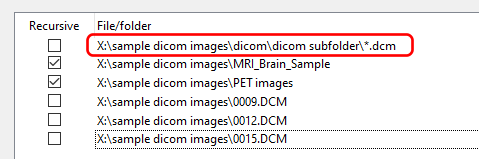
Select the type of changes
You can choose to anonymize all relevant top level tags or apply a tags template to the DICOM images.
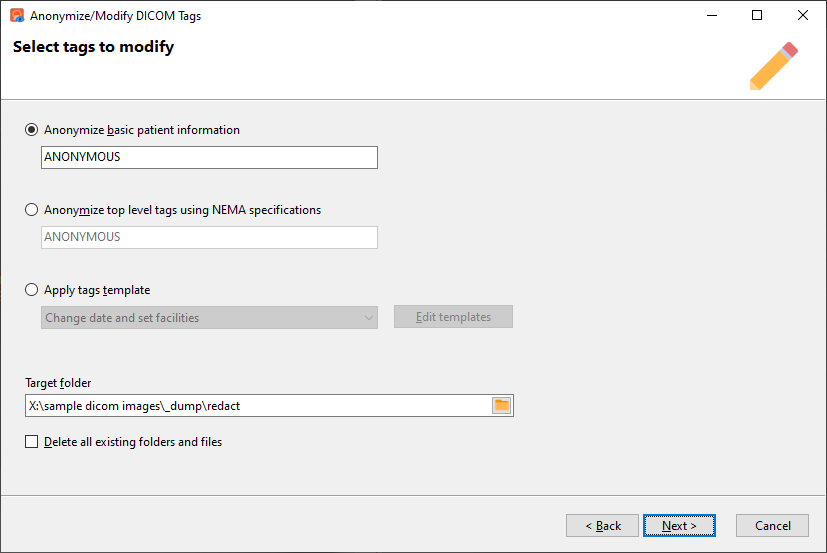
The Anonymize basic patient information anonymizes the following tags:
•patient's name (0010, 0010)
•patient ID (0010, 0020)
•patient birth date (0010, 0030)
•patient's age (0010, 1010)
•patient's sex (0010, 0040)
•comment (0010, 4000)
•institution name (0008, 0080)
•institution address (0008, 0081)
•institution department (0008, 1040)
•Issuer of Patient ID (0010, 0021)
•study description (0008, 1030)
•series description (0008, 103E)
•operator's name (0008, 1070)
•referring physician's name (0008, 0090)
•physician(s) of record (0008, 1048)
The Anonymize top level tags using NEMA specifications option anonymizes tags using the recommendations outlined here (http://dicom.nema.org/dicom/2013/output/chtml/part15/chapter_E.html#table_E.1-1). Tags templates allows you to modify individual tags, and you can learn more about them here. You can create/edit the existing templates by clicking on the Edit templates button.