To open the Preferences window, click on the Application > Preferences item in the main menu.
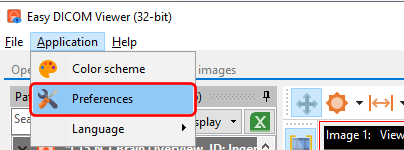
You can then set the values for the following settings:
|
To open the Preferences window, click on the Application > Preferences item in the main menu.
You can then set the values for the following settings:
|