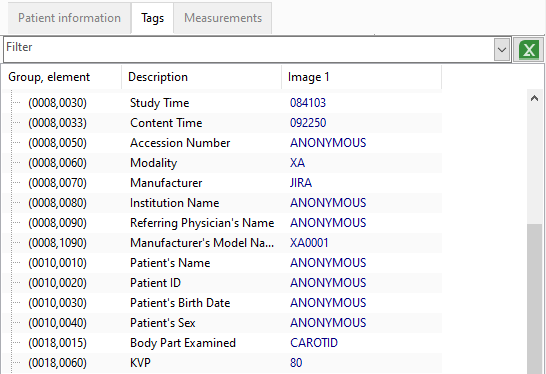The presenter mode function anonymizes sensitive values in Easy DICOM Viewer, so that you can display your images to an audience without having to manually anonymize the DICOM values first.
To turn on presenter mode, click on the Presenter mode item in the Application menu.
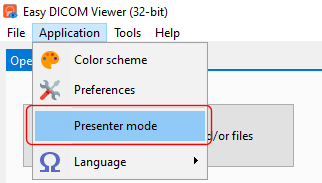
The following changes are made when this mode is active:
Patients history list no longer displays all details
The patient history list is empty initially. You can only enter patient names in the Filter area, and only the filtered results will be displayed. The patient names are also changed to generic values.
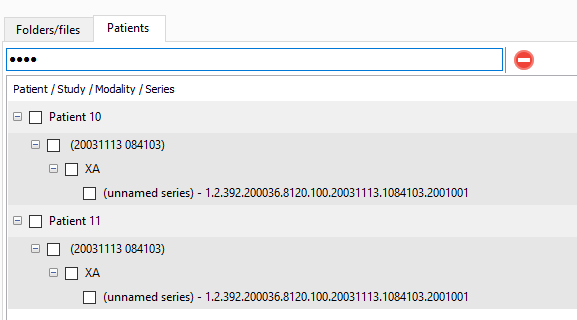
Sensitive tag values are not displayed
In the image listing, the patient name is no longer displayed.
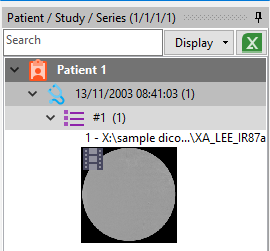
Sensitive tag values used in Information profiles are anonymized. You can customize the tags that should be anonymized in the Presenter mode settings.
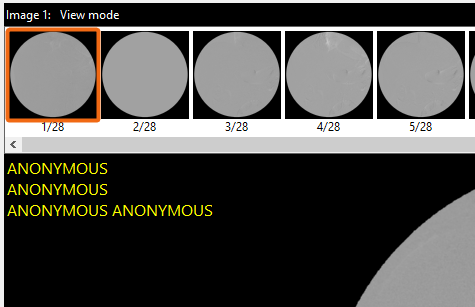
Sensitive tag values are anonymized in the patient details:
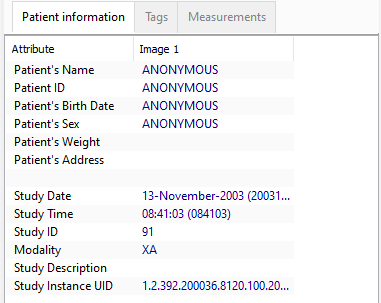
Sensitive tag values are anonymized in the tags listing: