You can export the thumbnails and tag values to Excel spreadsheets in this format:

You can export the items in 2 places - from the files explorer window:
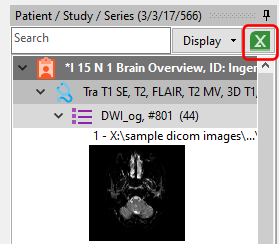
and from the tag viewer.
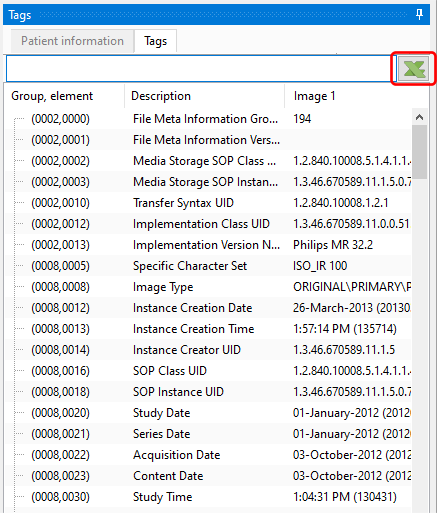
When you export the items, only details of the currently displayed items are exported. So if the files explorer window or tag viewer window is filtered, only the filtered values will be displayed.
Export settings

You can choose to display file links and thumbnails, including the size of the thumbnails. When displaying links to the DICOM files, you can choose to link to the source images files, or make copies of the source image files and link to those files instead.
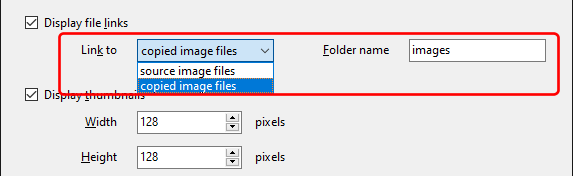
Choosing the latter option allows you to share the Excel file together with the copies images easily if your users do not have access to the source image files.