This function helps you extract images from your PDF files. To start extracting images, select one or more PDF files, then click on the Extract images button:
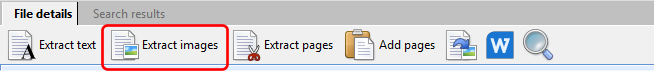
The Extract Images options are then displayed.
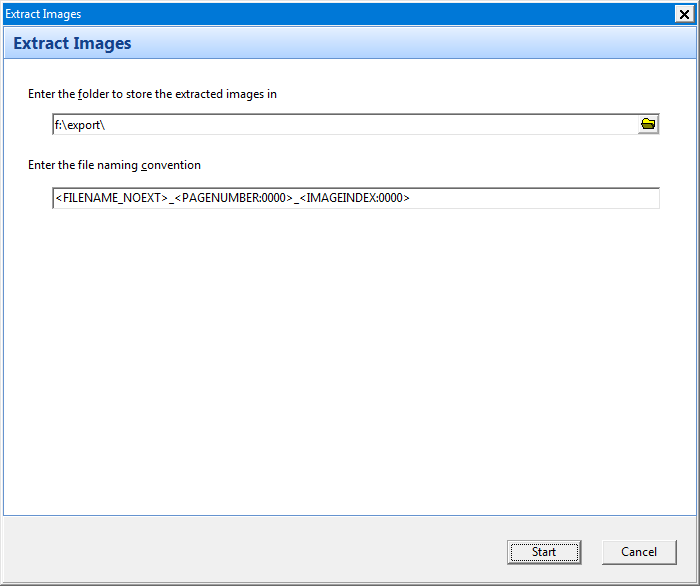
Enter the folder to store your images in. You will also need to enter a file naming convention for the image files. You can use tags to name the image files using attributes of the original file.