Click on the Options item to display and select the indexing and search options.
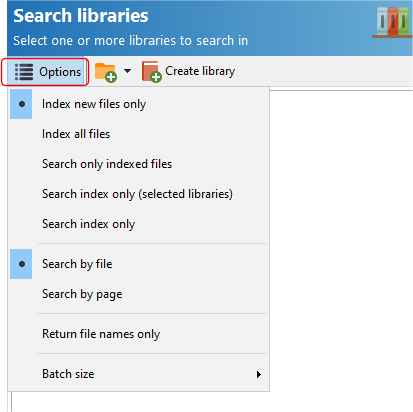
Indexing options
Option |
Description |
index new files only |
Index only new files found in the library paths. New files include existing files that have already been indexed, but have since been updated. |
index all files |
Index all files found in the library paths. Select this option if you want to rebuild the index. |
search only indexed files |
Scans all library paths for PDF files, and only returns results for files that have already been indexed.
Updated or new PDF files are not indexed and will not be returned in the search results.
|
search index only (selected libraries) |
Search the existing index, do not index any new or updated files. Results are returned only for files in the selected libraries' paths.
|
search index only |
Search the existing index, do not index any new or updated files.
|
Search options
The available options are Search by file and Search by page. Search by file essentially treats the entire PDF file as one long sequence of text, while Search by page treats each page as a text sequence. Different search results may be returned in the following situations
•you use the AND, OR, NOT operators. For e.g. if your search phrase is
technology NOT consultant
searching by file will return all files that contain the word technology but not consultant. Searching by page will return all files where any single page contains the word technology but not consultant.
•NEAR searches and broken words that span across different pages. For e.g. if your search phrase is
"technology consultant"
searching by page will not return pages where the word technology and consultant appear consecutively but on different pages.
Choosing the Return file names only option will speed up the search process as Easy PDF Search does not need to highlight the search terms in each page. If you chose the Search by file option, only the file names will be returned. If you chose the Search by page option, the page numbers where the words were found will be returned but will not be highlighted.