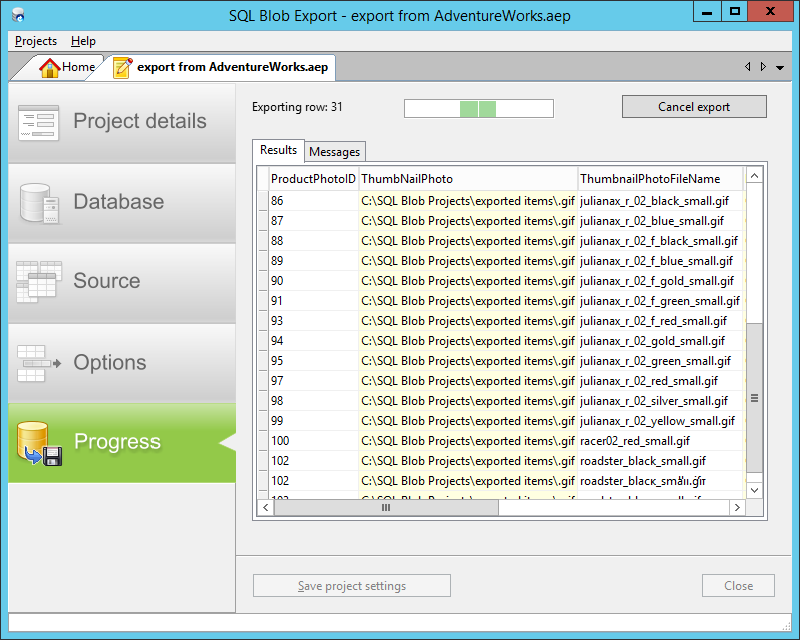
|
Files which have been exported are highlighted in the results grid. Double click on a file to open it using the application registered for that file type. Right click to bring up the context menu, which allows you to open the folder where the selected file is located.
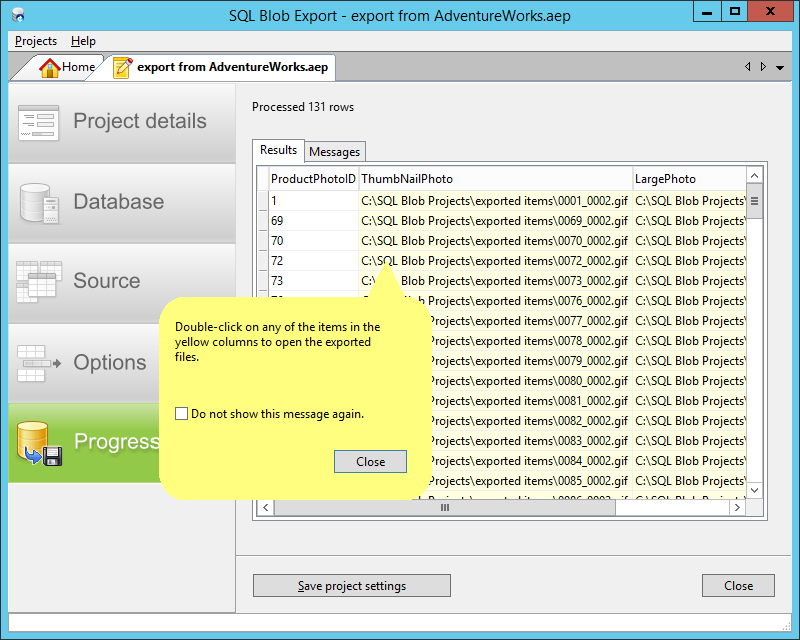
|

