CONTACT US
568-3-53 (3rd Floor) Kompleks Mutiara 3 1/2 Mile, Jalan Ipoh 51200 Kuala Lumpur, Malaysia 6012-9714904 support@yohz.com https://www.yohz.com
Copyright © 2005 - 2024 Yohz Software, a division of Yohz Ventures Sdn Bhd. ALL RIGHTS RESERVED.
All trademarks or registered trademarks are property of their respective owners
Products
Access OLE Export
Access OLE Import
DB Doc
PgComment
SQL BAK Explorer
SQL Blob Export
SQL Data Analysis
SQL File Import
SQL Image Viewer
SQL Multi Select
DICOM Search
Easy DICOM Viewer
Easy DICOM Search
Easy Clipboard
Easy Excel Analysis
Easy Explorer
Easy PDF Explorer
Easy PDF Search
Easy Photo Search
PdfToXls
Tool for EV3 Programmers
How to export images and files from your database in
4 easy steps using SQL Blob Export
STEP 1: Create a new export project. This allows you to reuse the export settings at a later date.
STEP 2: Enter the connection properties for the database you want to extract the items from.
STEP 3: Select the table you want to extract the items from (tables containing blob columns are highlighted in green).
...or enter your query to extract the items.
STEP 4: Enter the folder name to store the exported items in, and the naming convention.
And you’re done! Sit back and watch the magic happen.
Some questions you may have for the walk-through above:
•
That’s only 100+ items. Can I export millions of items?
Yes, you can certainly do that. SQL Blob Export processes the rows in batches, so it does not ever hold the entire result set
in memory. Thus, you can export an unlimited number of items from your database (subject to your disks having enough
storage space for the exported items).
•
Do I have to tell SQL Blob Export the type of file I’m exporting?
Nope. If you look at the example, you see that the query only retrieves the ID column and the 2 binary data columns
storing the images.
SQL Blob Export can ‘read’ the binary data, identify
the file type, and add the appropriate extension to
your file.
It can identify over 45 file types on its own. For the
complete list of supported file types, please refer
here.
•
Can I use the original file names to name my items?
You certainly can. You can name the exported items in so many ways that we need another page to describe all the
various options. Read more about it here.
•
Which database engines are supported?
SQL Blob Export supports most of the popular relational database engines out there, including:
o
Microsoft Access, from 2000 to the latest version
o
PostgreSQL, from 7.1 to the latest version
o
MySQL, from 4.0 to the latest version
o
MariaDB
o
Oracle, from 8.0 to the latest version, including Oracle Express Edition 11g and 10g
o
Microsoft SQL Server, from 7.0 to the latest version
o
SQL Server Compact, from 3.1 to the latest version
o
SQL Azure
o
SQLite, from 3.0 to the latest version
o
Firebird, from 1.5 to the latest version
o
ODBC supported databases







Export images and binary
data in 5 easy steps using
SQL Blob Export
•
automatically identify most image formats and file types
•
easily export millions of images/files in a single run
•
export from a single table or use your own query
•
supports Access, MySQL, MariaDB, Oracle, PostgreSQL, SQL
Server, SQL Server Compact, and ODBC data sources

Get started with SQL Blob Export
Download a free 14-day trial now, and start extracting
images and binary data from your databases faster
and easier than ever before.

Got a question?
If you need help, or have any questions about
Access OLE Export, please get in touch.
support@yohz.com

Download a free 14-day trial now, and start extracting
images and binary data from your databases faster and
easier than ever before.






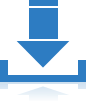

CONTACT US
568-3-53 (3rd Floor), Kompleks Mutiara, 3 1/2 Mile, Jalan Ipoh 51200 Kuala Lumpur, Malaysia 6012 9714904 support@yohz.com https://www.yohz.com
Copyright © 2005 - 2024 Yohz Software,
a division of Yohz Ventures Sdn Bhd.
ALL RIGHTS RESERVED.
All trademarks or registered trademarks are property of their respective owners
Export images and binary data in 5 easy
steps using
SQL Blob Export
•
automatically identify most image formats and file
types
•
easily export millions of images/files in a single run
•
export from a single table or use your own query
•
supports Access, MySQL, MariaDB, Oracle, PostgreSQL,
SQL Server, SQL Server Compact, SQLite, and ODBC
data sources
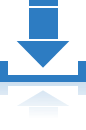







How to export images and files
from your database in 4 easy steps
using SQL Blob Export
STEP 1: Create a new export project. This allows you to
reuse the export settings at a later date.
STEP 2: Enter the connection properties for the database
you want to extract the items from.
STEP 3: Select the table you want to extract the items from
(tables containing blob columns are highlighted in green).
...or enter a SQL query to extract the items.STEP 4: Enter the folder name to store the exported items
in, and the naming convention.
And you’re done! Sit back and watch the magic happen.
Some questions you may have for the walk-through above: • That’s only 100+ items. Can I export millions of items? Yes, you can certainly do that. SQL Blob Export processes the rows in batches, so it does not ever hold the entire result set in memory. Thus, you can export an unlimited number of items from your database (subject to your disks having enough storage space for the exported items). • Do I have to tell SQL Blob Export the type of file I’m exporting? Nope. If you look at the example, you see that the query only retrieves the ID column and the 2 binary data columns storing the images. SQL Blob Export can ‘read’ the binary data, identify the file type, and add the appropriate extension to your file. It can identify over 45 file types on its own. For the complete list of supported file types, please refer here. • Can I use the original file names to name my items? You certainly can. You can name the exported items in so many ways that we need another page to describe all the various options. Read more about it here. • Which database engines are supported? SQL Blob Export supports most of the popular relational database engines out there, including: o Microsoft Access, from 2000 to the latest version o PostgreSQL, from 7.1 to the latest version o MySQL, from 4.0 to the latest version o MariaDB o Oracle, from 8.0 to the latest version, including Oracle Express Edition 11g and 10g o Microsoft SQL Server, from 7.0 to the latest version o SQL Server Compact, from 3.1 to the latest version o SQL Azure o SQLite, from 3.0 to the latest version o Firebird, from 1.5 to the latest version o ODBC supported databases






























