CONTACT US
568-3-53 (3rd Floor) Kompleks Mutiara 3 1/2 Mile, Jalan Ipoh 51200 Kuala Lumpur, Malaysia 6012-9714904 support@yohz.com https://www.yohz.com
Copyright © 2005 - 2023 Yohz Software, a division of Yohz Ventures Sdn Bhd. ALL RIGHTS RESERVED.
All trademarks or registered trademarks are property of their respective owners
Products
Access OLE Export
Access OLE Import
DB Doc
PgComment
SQL BAK Explorer
SQL Blob Export
SQL Data Analysis
SQL File Import
SQL Image Viewer
SQL Multi Select
DICOM Search
Easy Clipboard
Easy DICOM Viewer
Easy Excel Analysis
Easy Explorer
Easy PDF Explorer
Easy PDF Search
Easy Photo Search
PdfToXls
Tool for EV3 Programmers
View the backup details of your SQL
Server backup files using
SQL BAK Explorer
•
does not require SQL Server to function
•
get the same backup details as running RESTORE HEADERONLY
and RESTORE FILELISTONLY
•
reads password protected and compressed backup files
•
supports backup files created using SQL Server 2005 up
to SQL Server 2019

Get started with SQL BAK Explorer
Try the FREE 3-day trial, and see how
SQL BAK Explorer makes working with
SQL Server backup files easy and fast.
Got a question?
If you need help, or have any questions about
SQL BAK Explorer, please get in touch.
support@yohz.com




View backup details with a single click
Easily compare the backup details of multiple backup sets using the summary viewer. Need to know if the LSN values are in
sequence? Just select the backups files and view the details . No need to run separate RESTORE HEADERONLY, RESTORE
FILELISTONLY, or RESTORE HEADERONLY commands for each backup file.
Faster restore times Quickly restore your backups using the SQL restore command generated by SQL BAK Explorer. The file hints quickly tell you how much disk space is required, and the generated MOVE options allow you to easily move the databases’ files around if required. Easily locate the information you need Too much details displayed? Use the filter function to display only what you want to see. Ultimate flexibility in analyzing your backup file details Once SQL BAK Reader has read your backup file, it stores the details in a SQL Server Compact database. SQL BAK Explorer has a query window that allows you to run any SQL statement against the tables in this database. The backup details are stored in 5 tables i.e. • backupset • backupmediaset • backupmediafamily • backupfile • backupfilegroup The structure of these tables is similar to their counterpart in the SQL Server msdb database, so DBAs’ will feel right at home working with these tables. Generate RESTORE SQL from cached data If your backup set is split over multiple files, the RESTORE SQL generated can list out all of the required files if they have been previously read. No need to manually list down each of the required files in the script.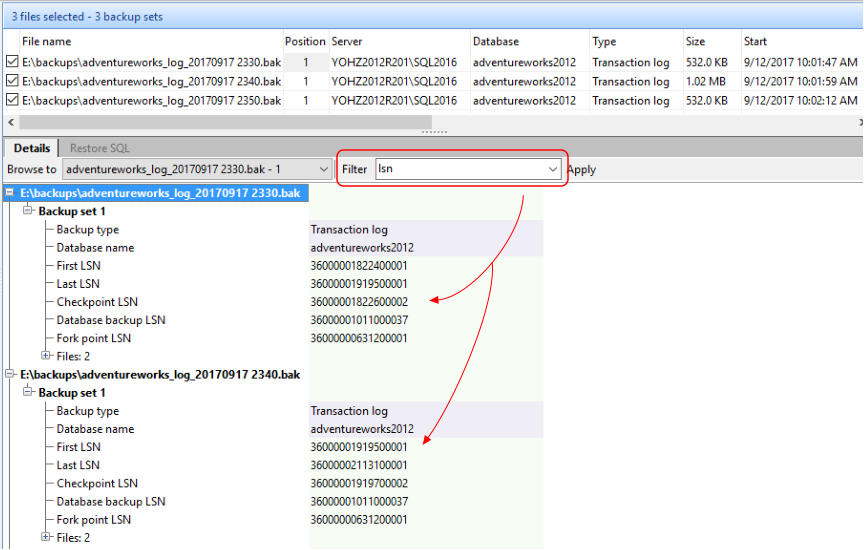
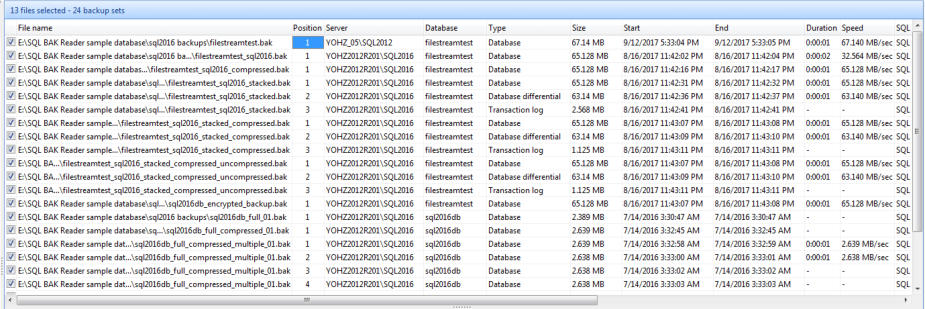
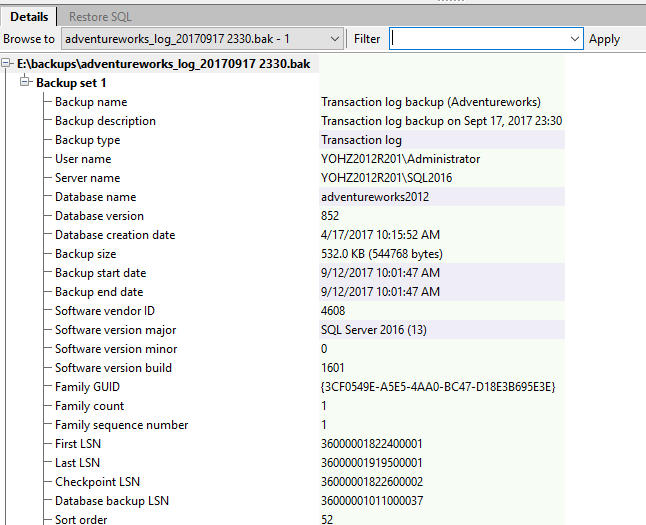
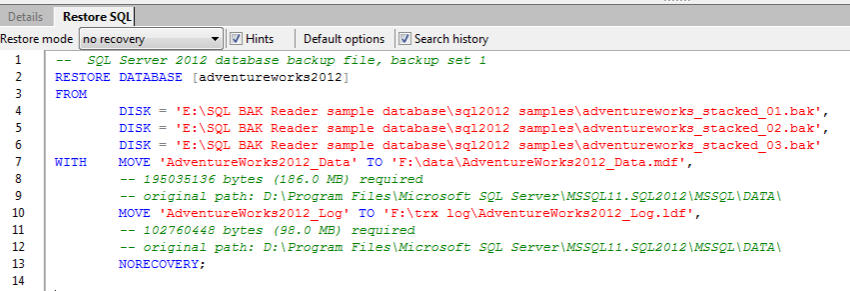
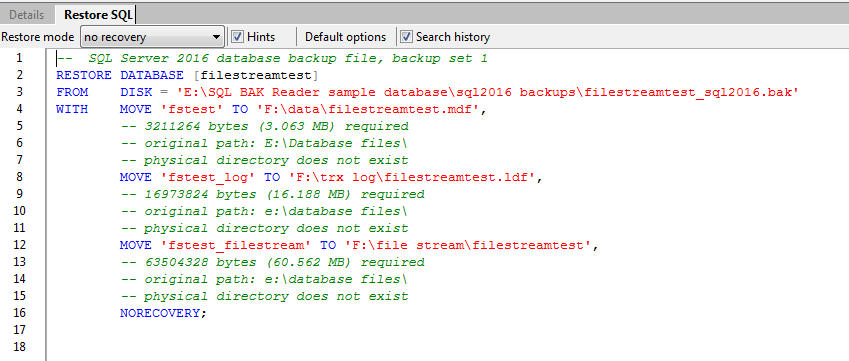
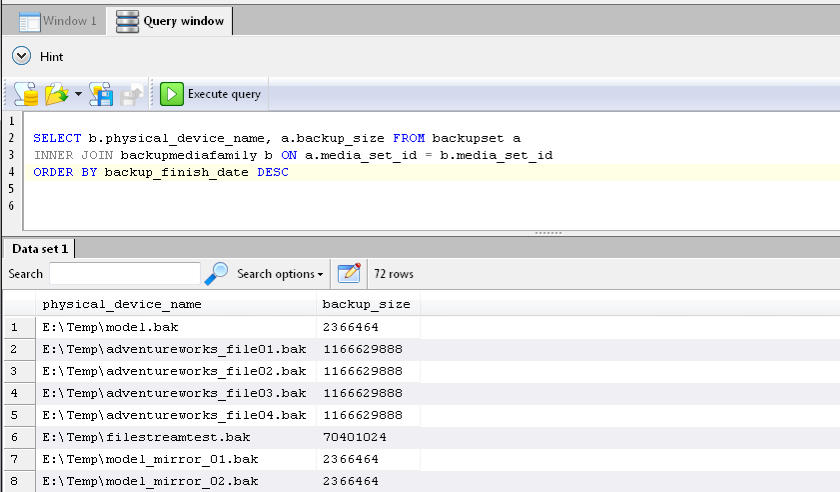
CONTACT US
568-3-53 (3rd Floor), Kompleks Mutiara, 3 1/2 Mile, Jalan Ipoh 51200 Kuala Lumpur, Malaysia 6012 9714904 support@yohz.com https://www.yohz.com
Copyright © 2005 - 2023 Yohz Software,
a division of Yohz Ventures Sdn Bhd.
ALL RIGHTS RESERVED.
All trademarks or registered trademarks are property of their respective owners
Inspect the contents of your SQL Server
backup files using
SQL BAK Explorer
•
does not require SQL Server to function
•
get the same backup details as running RESTORE
HEADERONLY and RESTORE FILELISTONLY
•
reads password protected and compressed backup files
•
supports backup files created using SQL Server 2005 up to
SQL Server 2019
View backup details with a
single click
Easily compare the backup details of multiple backup sets
using the summary viewer. Need to know if the LSN values are
in sequence? Just select the backups files and view the
details . No need to run separate RESTORE HEADERONLY,
RESTORE FILELISTONLY, or RESTORE HEADERONLY
commands for each backup file.
Faster restore times Quickly restore your backups using the SQL restore command generated by SQL BAK Explorer. The file hints quickly tell you how much disk space is required, and the generated MOVE options allow you to easily move the databases’ files around if required. Easily locate the information you need Too much details displayed? Use the filter function to display only what you want to see. Ultimate flexibility in analyzing your backup file details Once SQL BAK Reader has read your backup file, it stores the details in a SQL Server Compact database. SQL BAK Explorer has a query window that allows you to run any SQL statement against the tables in this database. The backup details are stored in 5 tables i.e. • backupset • backupmediaset • backupmediafamily • backupfile • backupfilegroup The structure of these tables is similar to their counterpart in the SQL Server msdb database, so DBAs’ will feel right at home working with these tables. Generate RESTORE SQL from cached data If your backup set is split over multiple files, the RESTORE SQL generated can list out all of the required files if they have been previously read. No need to manually list down each of the required files in the script.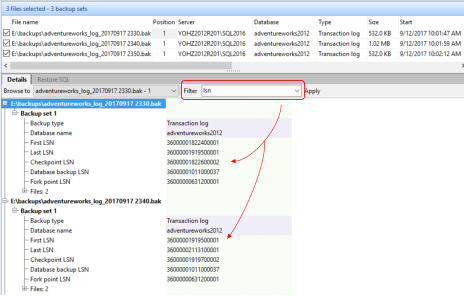
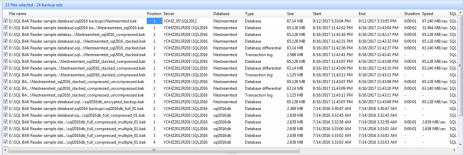
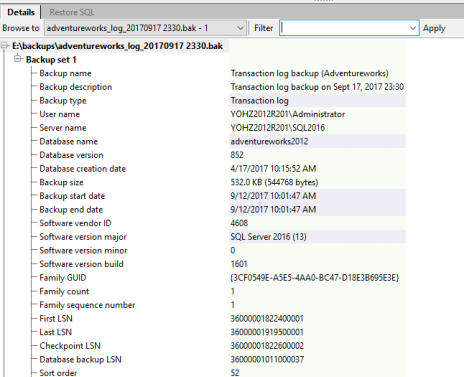
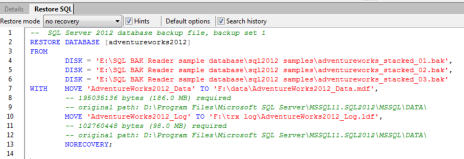
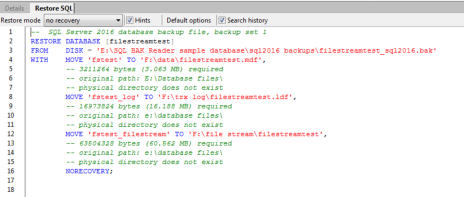
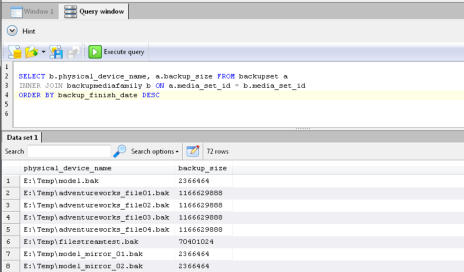

Get started with
SQL BAK Explorer
Try the FREE 3-day trial, and see
how SQL BAK Explorer makes
working with SQL Server Backup
files easy and fast.
Got a question?
If you need help, or have any
questions about
SQL BAK Explorer, please get
in touch.
support@yohz.com
















