The context menu for the selected image allows provides additional shortcuts to various functions.
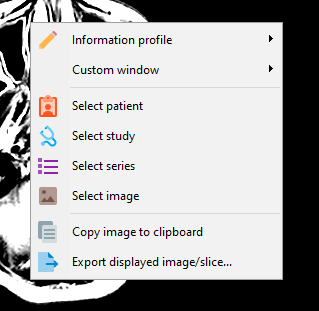
The first section of the context menu displays the options related to the currently selected mode (windowing, measurement, magnification, annotation).
Information profile
The sub-items display all the information profiles you have defined using the application preferences window.
Custom window
The sub-items display all the custom window center and window width values you have defined using the application preferences window.
Select patient/study/series/image
These items allow you to view the entity related to the current image in the file explorer. For example, if you select the Select patient item, the files explorer will select the patient for the current image.
Copy image to clipboard
Select this option to copy the current image to the clipboard. The image is copied exactly as displayed on-screen, thus any visible measurements and annotations are also displayed on the copied image.
Export image
Select this option to export the current image to the PNG, JPEG, BMP, or any other common image format.