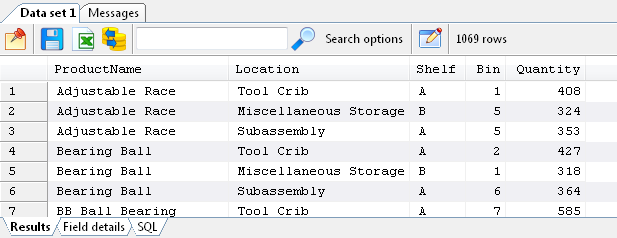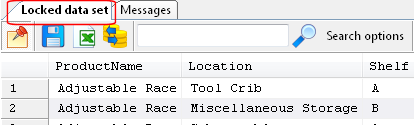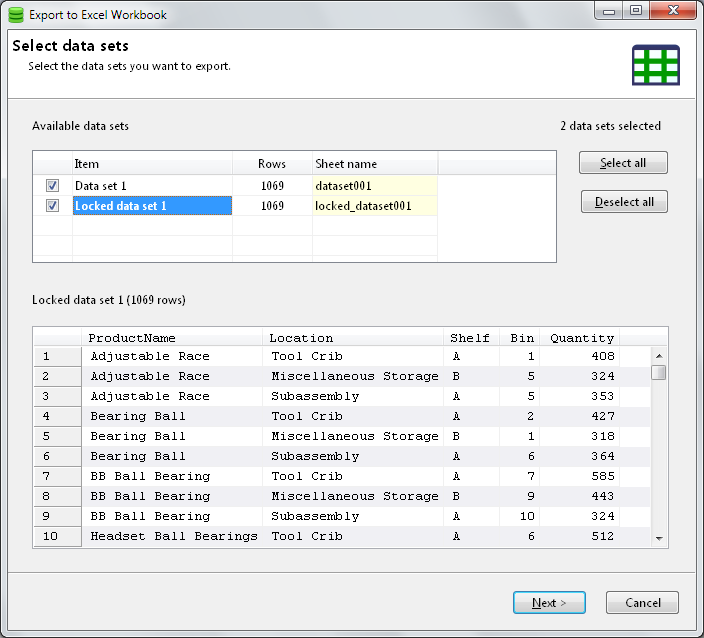|
Introduction |
 |
Using SQL Select |
|
|
Locking data sets
You
can lock data sets so that they are not cleared the next time a
query is ran. For e.g. we have 2 data sets from a query we ran:
We now
want to keep the first data set, for reference purposes. We lock
the data set by clicking on the Lock
data set button
( ). The data set is now locked, and the description
changes to Locked
data set. ). The data set is now locked, and the description
changes to Locked
data set.
If you now run a new query, the locked data set is still available
for viewing. This locked data set can also be exported together
with the new data set. This feature allows you to keep multiple
data sets, and export them together into the same Excel workbook or
SQLite database.
|