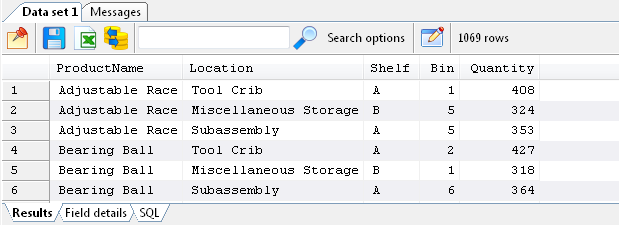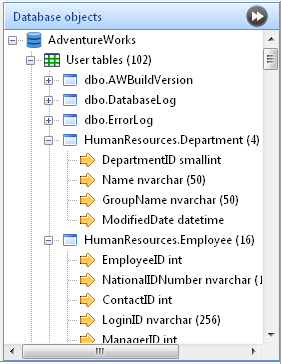|
Introduction |
 |
Using SQL Select |
|
|
The SQL workspace
Once
you have established a connection to a database, SQL Select creates
a SQL workspace.
The main panel is divided into 3 areas. The top panel is where you
enter your SQL queries. See this topic
for further details.
The bottom panel displays the results of the queries.
The
right panel displays details on the tables and views in the
selected database. Note that the Database
objects panel
is not displayed when connecting to databases using ODBC.
You
can hide or display this panel by clicking on the header or button
on the top left corner.
|