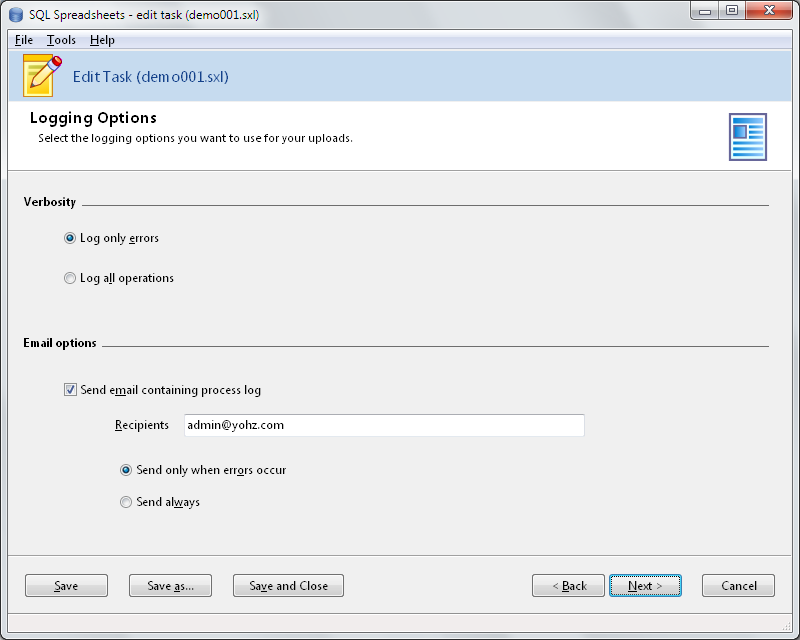|
Introduction |
 |
Using SQL Spreadsheets |
|
|
Logging options
On
this page, you can specify how much of the import process details
that SQL Spreadsheets should log. If you want to log every
operation, select the Log
all operations item.
If you want to log only errors, select the Log
only errors item.
You can see in which folder the log files are stored, by looking at
the Options page.
You
can also choose to send the log file to one or more users via
email. If you want to send the log to multiple recipients, separate
each recipient's email address with a semi-colon e.g.
dba1@yohz.com;dba2@yohz.com.
You can choose to only send the log when SQL Spreadsheets
encounters an error, or every time SQL Spreadsheets runs.
Emails are sent using the SMTP server settings entered on the
Options page.
|