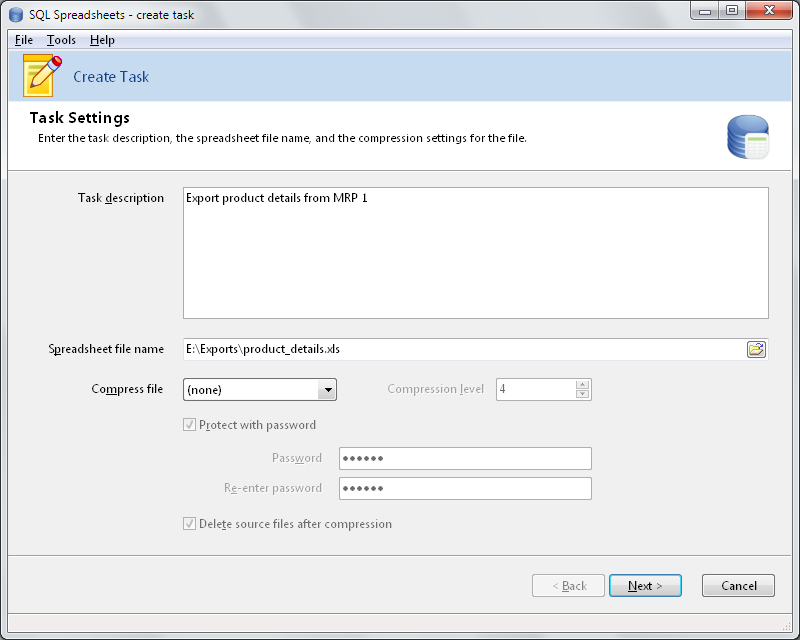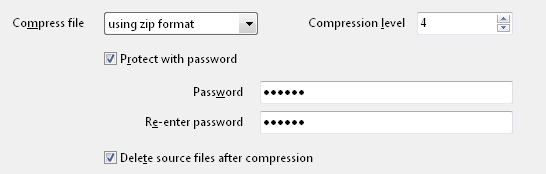|
Introduction |
 |
Using SQL Spreadsheets |
|
|
Task settings
Enter
details of the export task on this page.
The spreadsheet file name is the name that SQL Spreadsheets will
use to save the Excel file that is generated. You can enter a
static name e.g.
or you can use the DATETIME
tag to
generate a dynamic name based on the time the file is created.
e.g.
In the above example, the Excel file name will be appended with the
timestamp value using the format yyyymmdd hhnn e.g.
for a
file generated on April 19 2013 at 8 a.m. See here for more details on the
formatting options available using the DAETETIME
tag.
You can choose to compress the Excel file, and specify various
settings related to compression.
|
|
Compress
file
|
(none)
- no compression is performed
using zip format - compression is performed using the zip
format
using 7z format - compression is performed using the 7zip
format
7z usually achieves better compression than zip, but may not be as
easily accessible as the zip format as users will require a
compatible archiver to open the file. Compatible archivers include
7-zip and WinRar.
|
Compression
level
|
The
compression level to use. Values range from 0 to 9, where 0 means
no compression and 9 means maximum compression.
|
Protect
with password
|
Select
this option if you want to protect the archive with a password.
|
Password
|
The
password used to protect the archive.
|
Delete
source files after compression
|
Select
this option if you want to delete the source files after the
archive has been created.
|
|
|