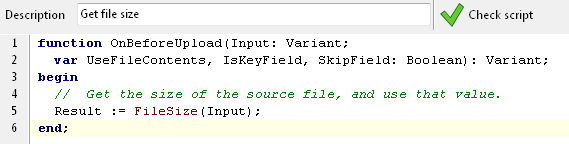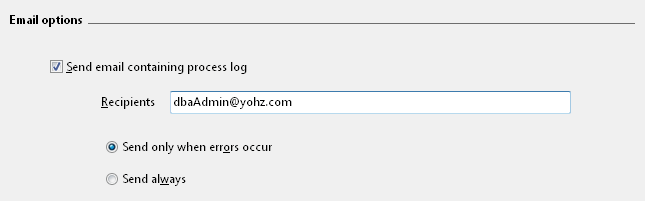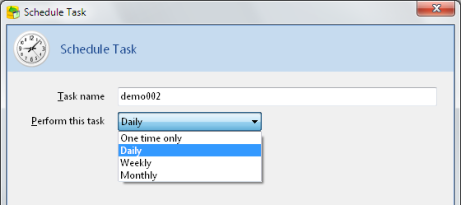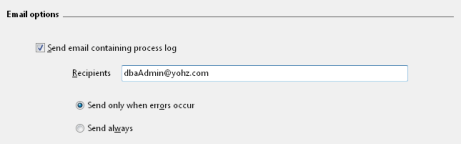CONTACT US
568-3-53 (3rd Floor) Kompleks Mutiara 3 1/2 Mile, Jalan Ipoh 51200 Kuala Lumpur, Malaysia 6012-9714904 support@yohz.com https://www.yohz.com
Copyright © 2005 - 2024 Yohz Software, a division of Yohz Ventures Sdn Bhd. ALL RIGHTS RESERVED.
All trademarks or registered trademarks are property of their respective owners
Products
Access OLE Export
Access OLE Import
DB Doc
PgComment
SQL BAK Explorer
SQL Blob Export
SQL Data Analysis
SQL File Import
SQL Image Viewer
SQL Multi Select
DICOM Search
Easy DICOM Viewer
Easy DICOM Search
Easy Clipboard
Easy Excel Analysis
Easy Explorer
Easy PDF Explorer
Easy PDF Search
Easy Photo Search
PdfToXls
Tool for EV3 Programmers
Use folders, CSV or Excel files as source data
For simple import tasks, select the folders containing the files. If you need to upload additional data, simply prepare the data
in CSV or Excel files, and SQL File Import will upload the data accordingly.
Point and click to map columns
Simply point and click to map source data to table columns. Sample tasks are provided to give you a head start to complete
the most common tasks.
Scripting engine to transform source data
Need to pre-process or transform the source data? A scripting engine provides additional flexibility in preparing your source
data prior to upload.
Reduce storage costs, increase security
Using the scripting engine, you can compress your files prior to upload. Compress using the zip format for wide compatibility.
For even better compression, use the 7-zip option. Either way, you can still encrypt your files for added security.
Set up periodic upload tasks
SQL File Import uses the Windows Task Scheduler to run your scheduled tasks, avoiding the need to use different database
scheduling agents. Requires the Professional Edition.
Get timely notifications
Email notifications inform you of task results. Or you can choose to receive email notifications only when errors occur.
Upload files into your
database (no coding
required) using
SQL File Import
•
upload data from your folders, CSV definitions, or Excel
spreadsheets
•
point-and-click interface to map columns
•
reduce storage costs and increase security using compression
and encryption options
•
supports Access, Firebird, MySQL, MariaDB, Oracle,
PostgreSQL, SQL Server, SQLite, and ODBC data sources

Get started with SQL File Import
Start uploading files into your database in seconds
- try SQL File Import free for 14 days

Got a question?
If you need help, or have any questions about
SQL File Import, please get in touch.
support@yohz.com







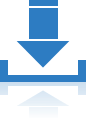


CONTACT US
568-3-53 (3rd Floor), Kompleks Mutiara, 3 1/2 Mile, Jalan Ipoh 51200 Kuala Lumpur, Malaysia 6012 9714904 support@yohz.com https://www.yohz.com
Copyright © 2005 - 2024 Yohz Software,
a division of Yohz Ventures Sdn Bhd.
ALL RIGHTS RESERVED.
All trademarks or registered trademarks are property of their respective owners
Upload files into your database (no
coding required) using
SQL File Import
•
upload data from your folders, CSV definitions, or Excel
spreadsheets
•
point-and-click interface to map columns
•
reduce storage costs and increase security using
compression and encryption options
•
supports Access, Firebird, MySQL, MariaDB, Oracle,
PostgreSQL, SQL Server, SQL Server Compact, SQLite,
and ODBC data sources
Use folders, CSV or Excel files as source
data
For simple import tasks, select the folders containing the files.
If you need to upload additional data, simply prepare the data
in CSV or Excel files, and SQL File Import will upload the data
accordingly.
Point and click to map columns
Simply point and click to map source data to table columns.
Sample tasks are provided to give you a head start to
complete the most common tasks.
Scripting engine to transform source data Need to pre-process or transform the source data? A scripting engine provides additional flexibility in preparing your source data prior to upload. Reduce storage costs, increase security Using the scripting engine, you can compress your files prior to upload. Compress using the zip format for wide compatibility. For even better compression, use the 7-zip option. Either way, you can still encrypt your files for added security. Set up periodic upload tasks SQL File Import uses the Windows Task Scheduler to run your scheduled tasks, avoiding the need to use different database scheduling agents. Requires the Professional Edition. Get timely notifications Email notifications inform you of task results. Or you can choose to receive email notifications only when errors occur.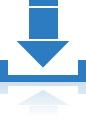


Download a free 14-day
trial now, and start and start
uploading files into your
database in seconds.