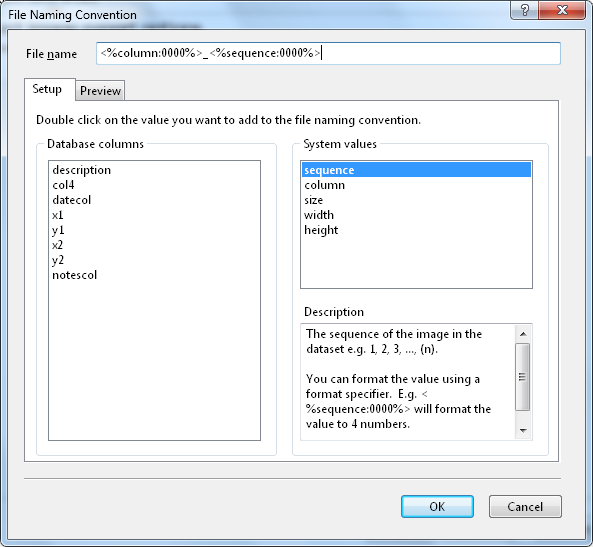
|
The easiest way to set up the naming convention is to double click on a naming element, or drag and drop the element to the File name input box.
You can use any text column from the result set as part of the naming convention. The text columns are displayed on the left, under the heading Database columns.
You can also use image attributes as part of the naming convention. The supported attributes are displayed on the right, under the heading System values. An explanation of each system value is provided below the list.
For columns containing fully qualified file names, you may want to extract only the file name portion of the value. E.g. in the following table, the description column stores the fully qualified file name of each stored file.
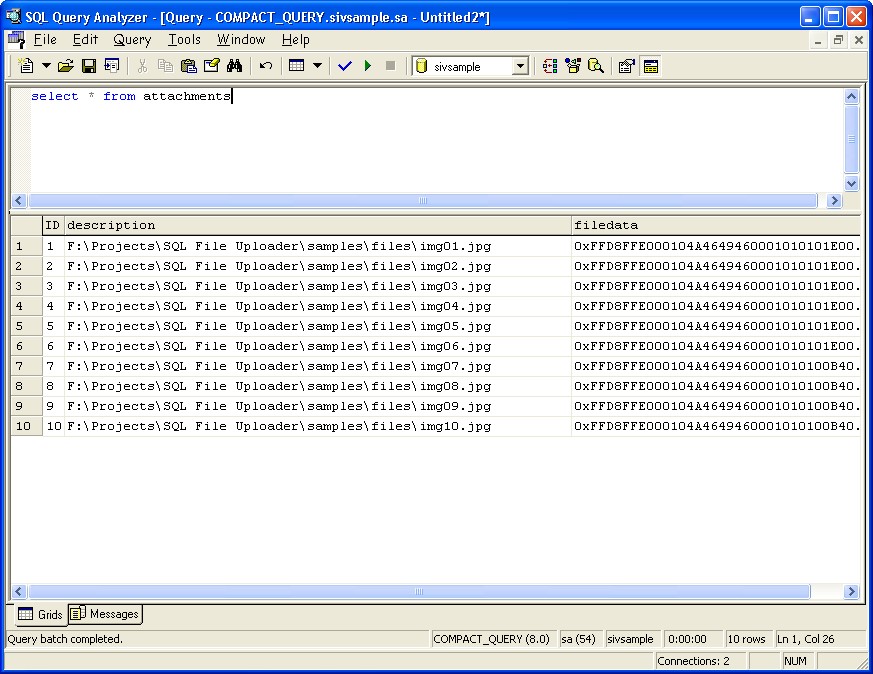
|
If we used the <description> tag as part of the naming convention, SQL Image Viewer will replace the tag with the fully qualified file name. This may not be what we want if we want to export the files to another folder. To use only the file name portion, we use the FILENAME format specified e.g. instead of <description>, we use <description:FILENAME>. Now SQL Image Viewer will replace this tag with only the file name portion of the value.
For numerical values, you can also use a format specifier. E.g. the <%sequence%> tag is a sequential number of each image that is exported. Using the tag without a format specifier will result in the following values: 1, 2, 3, ... (n). If you want to format the sequence value to 4 digits, prefixed with 0s, you can amend the tag to include the format specified this way: <%sequence:0000%>. This will then result in the following values: 0001, 0002, 0003, ... (n).
For datetime values retrieved from a database column, you can also use format specifiers to determine how to display the datetime value. The default format is yyyymmdd, so for a datetime value of 31 January 1970, the displayed value is 19700131. See this page for details of the available datetime format specifiers.
The Preview tab displays a list of the first 50 file names that would be generated using the naming convention you entered.
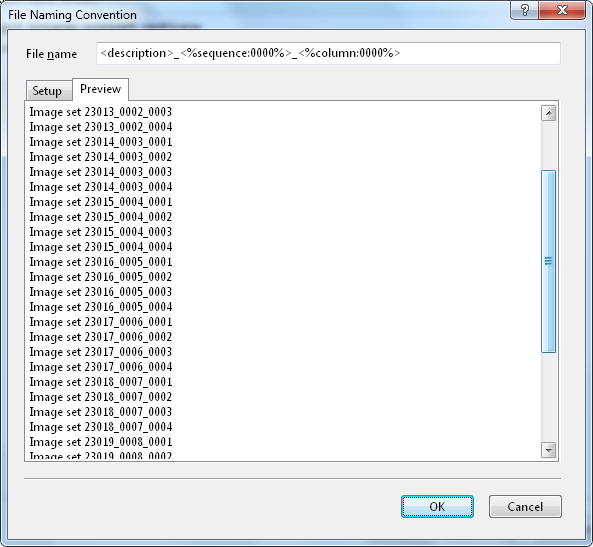
|

