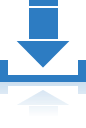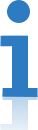CONTACT US
568-3-53 (3rd Floor) Kompleks Mutiara 3 1/2 Mile, Jalan Ipoh 51200 Kuala Lumpur, Malaysia 6012-9714904 support@yohz.com https://www.yohz.com
Copyright © 2005 - 2024 Yohz Software, a division of Yohz Ventures Sdn Bhd. ALL RIGHTS RESERVED.
All trademarks or registered trademarks are property of their respective owners
Products
Access OLE Export
Access OLE Import
DB Doc
PgComment
SQL BAK Explorer
SQL Blob Export
SQL Data Analysis
SQL File Import
SQL Image Viewer
SQL Multi Select
DICOM Search
Easy DICOM Viewer
Easy DICOM Search
Easy Clipboard
Easy Excel Analysis
Easy Explorer
Easy PDF Explorer
Easy PDF Search
Easy Photo Search
PdfToXls
Tool for EV3 Programmers
Do you have a database that stores files and images in OLE Object-type fields, and you now want to extract the items from
those fields? We know the pain in wanting to do that - either use Access to extract the items individually, or pay the original
software vendor lots of money (if they’re still in business) to extract the files or images.
With Access OLE Export, extracting files from OLE Object fields could not be easier. It takes only 4 steps.
STEP 1: Create a new project and enter a description for this export task. You can reuse the settings for subsequent
exports.
STEP 2: Select the database you want to extract your items from. This could be an Access database, or any other supported database engines, like SQL Server, Oracle, MySQL, or PostgreSQL. STEP 3: Once connected to your database, select the table you want to extract your files from. You can also enter a SQL query to retrieve the items you want to export. STEP 4: Enter the folder you want to store the exported items in, together with the naming convention for the exported files. And you’re done! There may be embedded items where Access OLE Export is unable to extract the data. This may be because we have not yet added support for the OLE application used to embed those items. In these cases, Access OLE Export will simply extract the stored data with an .ole extension. In these situations, send us a couple of those .ole files (to support@yohz.com) and we will investigate and add support for those file types where possible.




Extract images and files
from OLE Object fields with
Access OLE Export
•
extract embedded images from OLE Object fields
•
extract OLE packages and OLE documents
•
supports Access 2000 to Access 2016 OLE Object fields
•
supports Access, MySQL, MariaDB, Oracle, PostgreSQL, SQL
Server, SQL Server Compact, SQLite, and ODBC data sources

Get started with Access OLE Export
Regain control of your files and images
- try Access OLE Export free for 14 days

Got a question?
If you need help, or have any questions about
Access OLE Export, please get in touch.
support@yohz.com







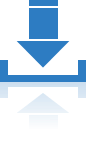
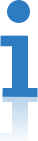

CONTACT US
568-3-53 (3rd Floor), Kompleks Mutiara, 3 1/2 Mile, Jalan Ipoh 51200 Kuala Lumpur, Malaysia 6012 9714904 support@yohz.com https://www.yohz.com
Copyright © 2005 - 2024 Yohz Software,
a division of Yohz Ventures Sdn Bhd.
ALL RIGHTS RESERVED.
All trademarks or registered trademarks are property of their respective owners
Extract images and files from OLE
Object fields with
Access OLE Export
•
extract embedded images from OLE Object fields
•
extract OLE packages and OLE documents
•
supports Access 2000 to Access 2016 OLE Object fields
•
supports Access, MySQL, MariaDB, Oracle, PostgreSQL,
SQL Server, SQL Server Compact, SQLite, and ODBC
data sources






Do you have a database that stores files and images in OLE
Object-type fields, and you now want to extract the items from
those fields? We know the pain in wanting to do that - either
use Access to extract the items individually, or pay the original
software vendor lots of money (if they’re still in business) to
extract the files or images.
With Access OLE Export, extracting files from OLE Object fields
could not be easier. It takes only 4 steps.
STEP 1: Create a new project and enter a description for this
export task. You can reuse the settings for subsequent exports.
STEP 2: Select the database you want to extract your items from. This could be an Access database, or any other supported database engines, like SQL Server, Oracle, MySQL, or PostgreSQL. STEP 3: Once connected to your database, select the table you want to extract your files from. You can also enter a SQL query to retrieve the items you want to export. STEP 4: Enter the folder you want to store the exported items in, together with the naming convention for the exported files. And you’re done! There may be embedded items where Access OLE Export is unable to extract the data. This may be because we have not yet added support for the OLE application used to embed those items. In these cases, Access OLE Export will simply extract the stored data with an .ole extension. In these situations, send us a couple of those .ole files (to support@yohz.com) and we will investigate and add support for those file types where possible.