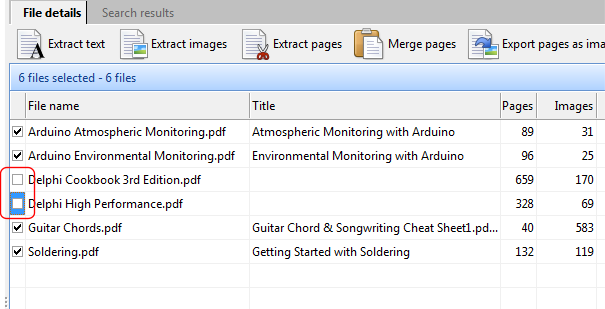On the left half of the application is the Explorer-like windows. Here, you can browse your folders to select your PDF files.
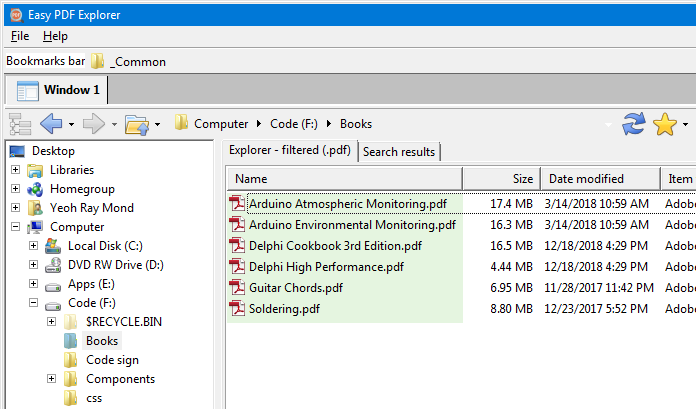
Use a combination of the shift keys or control keys to select multiple files. Once selected, the files will be highlighted.
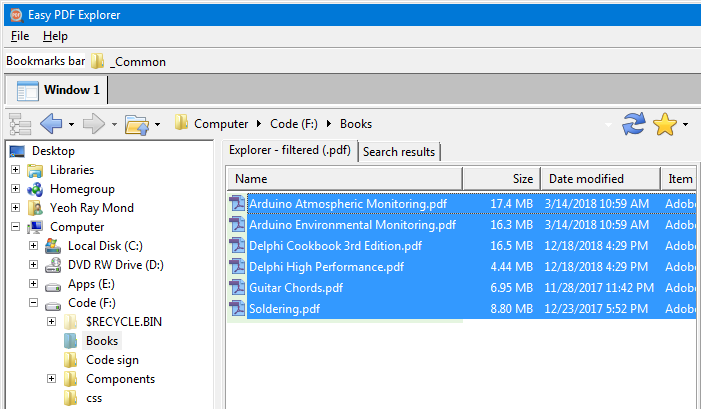
Easy PDF Reader will then read and display the file details.
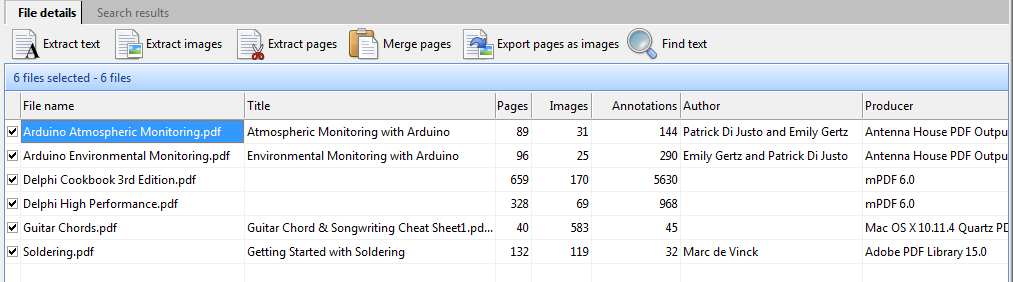
You can now choose to perform any of the following tasks on the selected files.
•export pages as bitmaps, PNG or JPEG images
If you want to omit any of the files from the tasks, simply uncheck the file.