|
SQL Image Viewer can identify binary data which were stored using Microsoft Access. They will be identified as 'Microsoft Access OLE field' type.
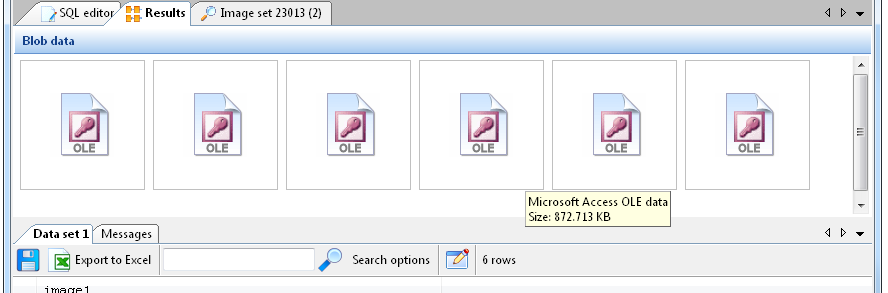
In the Export Items Wizard, you have the option of exporting these data type.
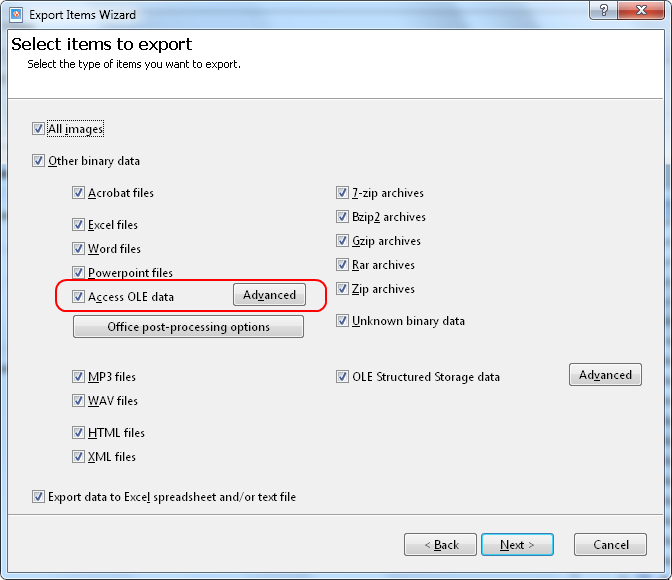
|
|
SQL Image Viewer online help |
|