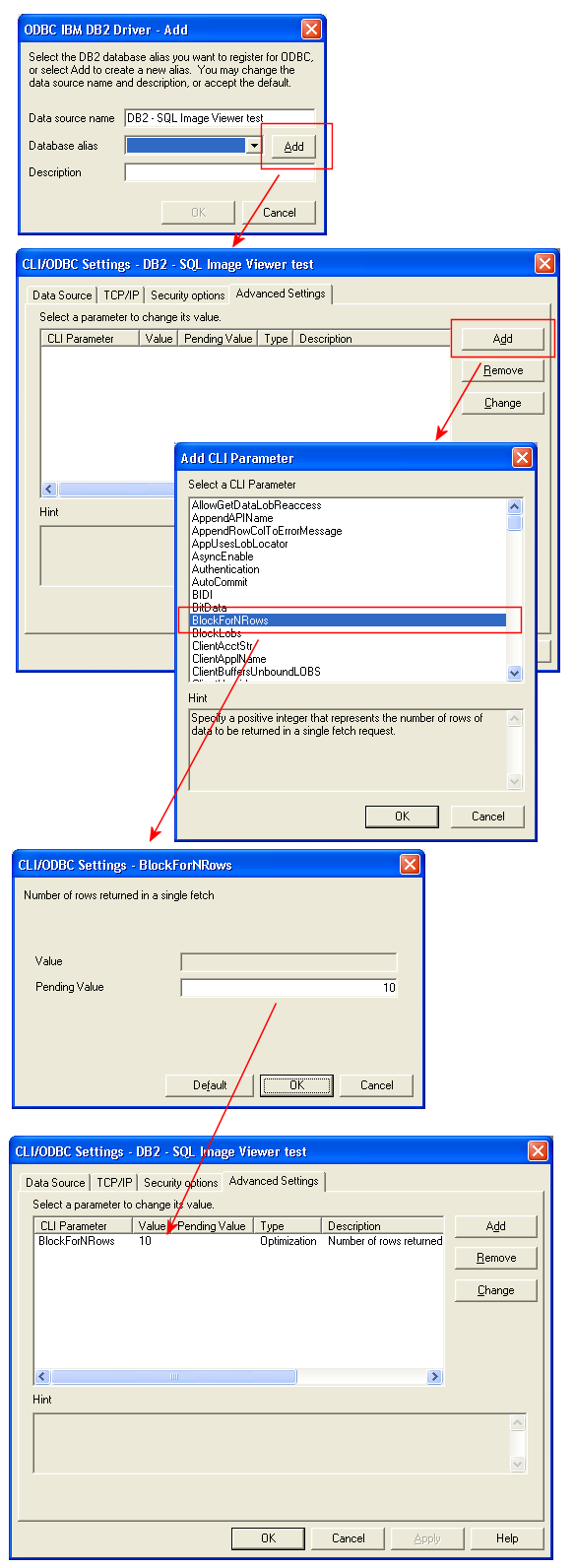When setting up the ODBC driver, it is important to provide a value for the BlockForNRows parameter, so that images are only retrieved on demand. This is especially important when exporting images and files. If this option is not set, the ODBC driver will retrieve all the images from the database before saving them to disk, which consumes a lot of system memory. When this option is set, the ODBC driver retrieves the images in batches, on demand.
Enter a value to limit the number of rows that the ODBC driver will fetch every time data is retrieved from the server. You can start off with a value of 10, and increase it if you want better performance at the cost of using more memory, or reduce the value if your system memory is inadequate to hold that number of rows in memory.