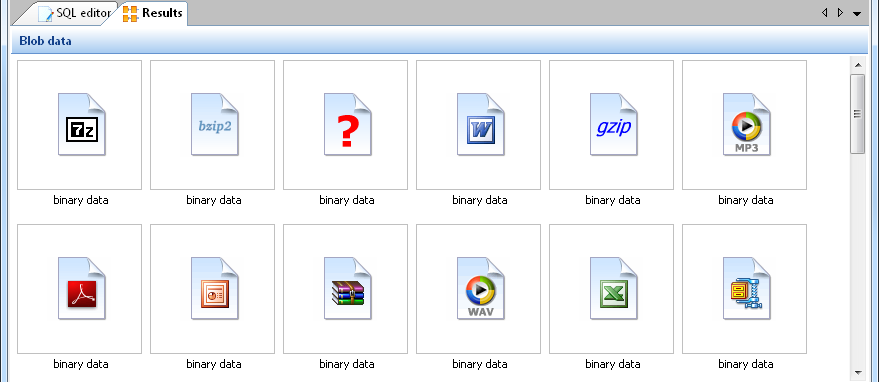|
|
|
Other binary data
Aside
from the supported image formats, SQL Image Viewer can also
identify the following binary data formats:
There is also experimental support for the following formats:
|
|
·
|
Microsoft
Powerpoint files
|
You can open the file by double clicking on the image, if that file
type has a registered viewer in Windows. SQL Image Viewer first
saves the binary data to a temporary folder, then calls the Windows
default viewer for that file type. You can change the temporary
folder location from the Options
dialog.
You can also save the binary data to disk, by right clicking on the
image, and entering a file name. Note that you can save both
recognised and unrecognised binary data.
If SQL Image Viewer does not recognise binary data that it claims
to supports, see this topic for troubleshooting
options.
|