To avoid this low memory condition, SQL Image Viewer offers the option to stop the retrieval of images when the virtual memory utilization on your system hits a predefined limit. You can adjust this limit using the Options dialog.
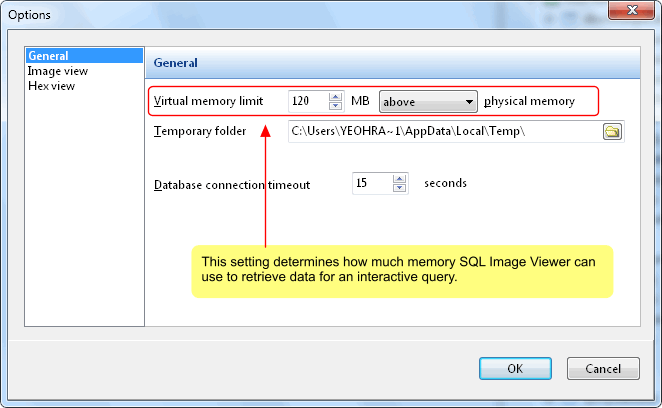
|
When you want to save images to disk, we suggest that you first retrieve only a small number of images, and check if they are the correct images. When you then start the Export Images Wizard, you can enter a query that retrieves all the images. When SQL Image Viewer runs this query, it does not store all the images in memory, but retrieves them in batches and saves them to disk directly. In this way, SQL Image Viewer will not need to store all the images in memory, and this allows you to export very much more images than can actually fit on your system's memory.
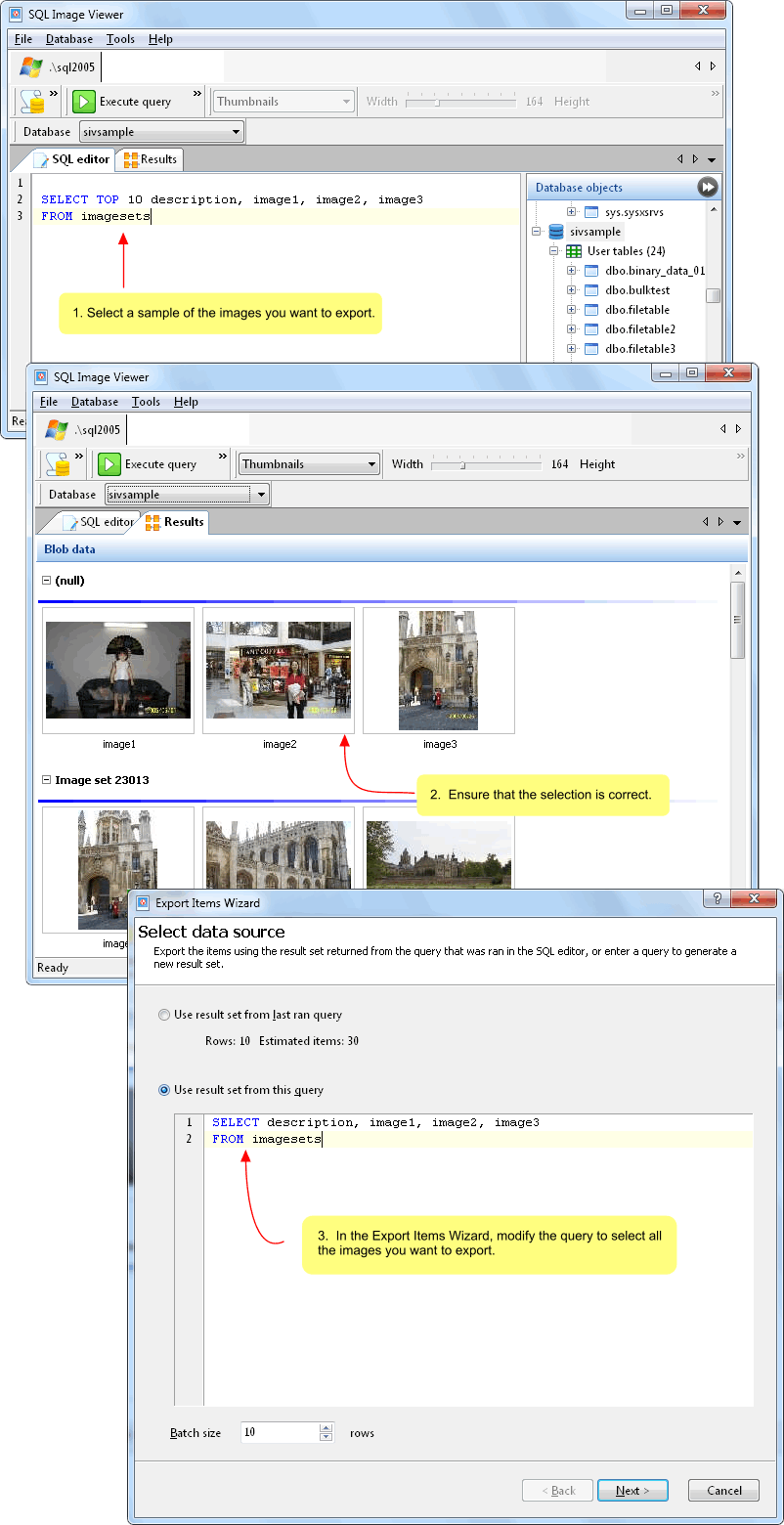
If you are connected to SQL Server databases, you can also adjust the batch size for the new query, which is the number of rows that SQL Image Viewer retrieves from the database each time. The rule of thumb is to use a batch size value that retrieves enough rows from the database that will not adversely affect the system's memory utilization.
If you are connecting to a database using ODBC drivers, look for a setting that prevents SQL Image Viewer from retrieving the entire result set when the query is executed. If that setting is not present, look for a setting that allows SQL Image Viewer to fetch rows from the server on demand. See the example for DB2 servers for further details.

