If you have problems connecting to a Microsoft Access database with the .accdb extension (using SQL Image Viewer, SQL Blob Export or Access OLE Export) and see this error:
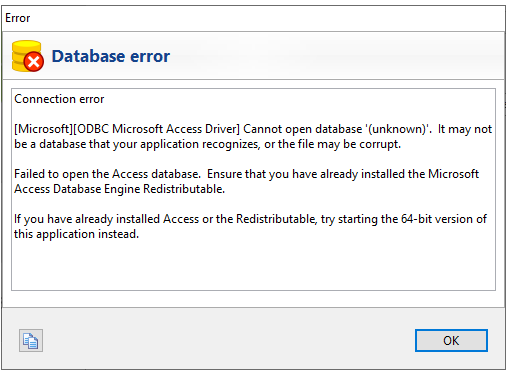
there are a few possibilities this error is being raised.
You can connect to that database using Access on the same machine
If you have Access installed on the machine and can connect to the .accdb file without problems, then it’s possible that you are using Microsoft Office 365.
Microsoft Office 365 runs in a self-contained virtual environment, and 3rd party products do not have access to the necessary library files to connect to the .accdb file. In this situation, you will need to install the Microsoft Access runtime files. You have the following options:
There is, however, one caveat. You cannot install Office 365 and the above Redistributable/Runtime files of the same major version together (see here). You will have to install the Redistributable/Runtime files of a lower version than your current Office 365 version.
For example, if you have Office 365 in version 2016 installed, you will have to install the ‘Microsoft Access 2013 Runtime’ or ‘Microsoft Access Database Engine 2010 Redistributable’ and not ‘Microsoft Access 2016 Runtime’.
Another possibility is that you already have the Redistributable/Runtime files installed, but you are currently using the wrong version of SQL Image Viewer/SQL Blob Export/Access OLE Export. All 3 products come in 32-bit and 64-bit versions, and are installed automatically on your computer. If you only have the 32-bit Redistributable/Runtime files installed on your machine, you will need to use the 32-bit versions of our products; likewise if you have the 64-bit Redistributable/Runtime files installed.
You have never connected to the Access database on the same machine
To connect to the .accdb file, you will need to install the Microsoft Access Runtime/Redistributable files first. You have the following options:
Usually, you can just download and install the latest version (Microsoft Access 2016 Runtime) to connect to your database successfully.