So you need to extract data from tables in PDF files to Excel. The first thing you need to try is to copy the data from the PDF file in your PDF reader and paste it into Excel. It might just work. Not if you’re using Acrobat Reader though – it’ll just appear as lines of text. Try Foxit PDF Reader – if your table looks something like this:
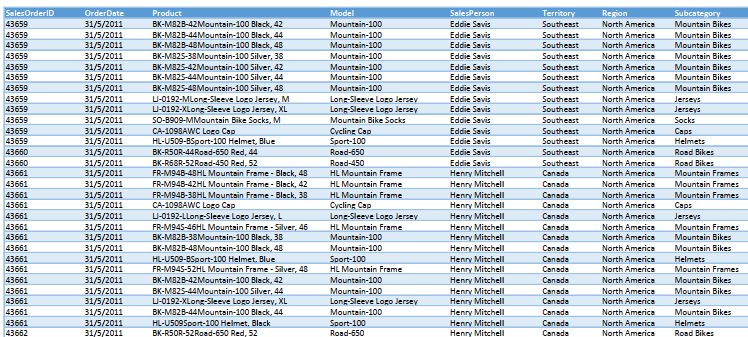
copying and pasting should do the trick. However, if your table has empty cells like this:
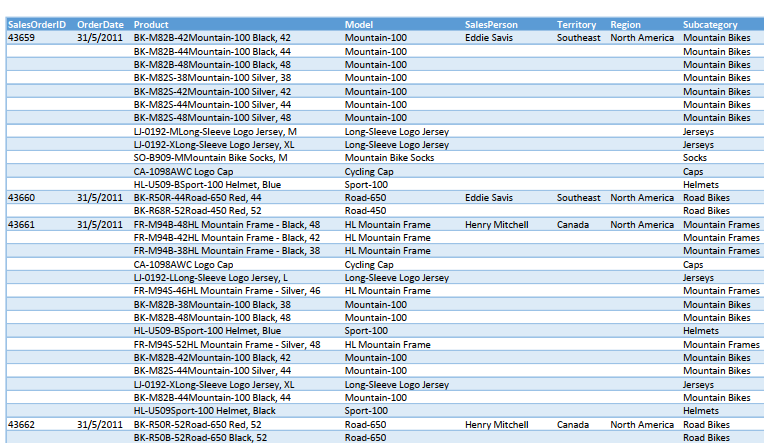
or is free form like this:
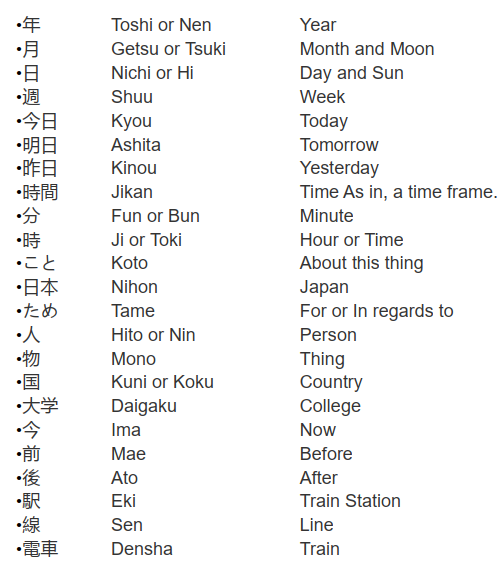
you’ll still end up with wrongly formatted text.
Your next option is to explore the online extraction services like PDFTables, which is quite good at extracting tables. However, you may not be comfortable submitting your sensitive files to a third-party. If so, consider using PdfToXls.
It’s a FREE Windows application that lets you extract data from PDF tables into Excel. It runs on your machine, so your files stay on YOUR computer. You define the table and column locations, and the application does the rest.
If your table layout is complex, PdfToXls provides you the tools to adjust the data easily prior to exporting it.
Download your FREE copy now. Visit our web site for more information. We also have a couple of videos showing the product in action.