Easy PDF Search now lets you share your index database with even more users and control access at a finer level with the Standard Edition license.
So say you’ve indexed tens of thousands of your PDF files. Instead of each user in your company indexing the same files and having the same database on their machine, you can now share your index database with as many users as your hardware can support.
The Basic Edition license allows you to share your database with up to 2 remote users and has basic hotspot functionality.
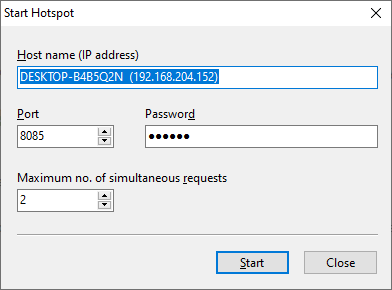
The Standard Edition license lets you set up roles which controls access to your libraries:
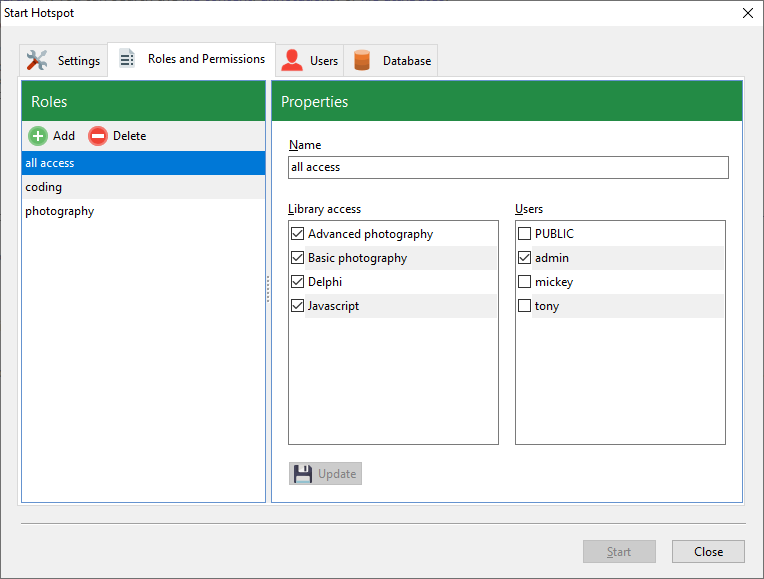
and users which allows you to define different logins and assign roles to each user.
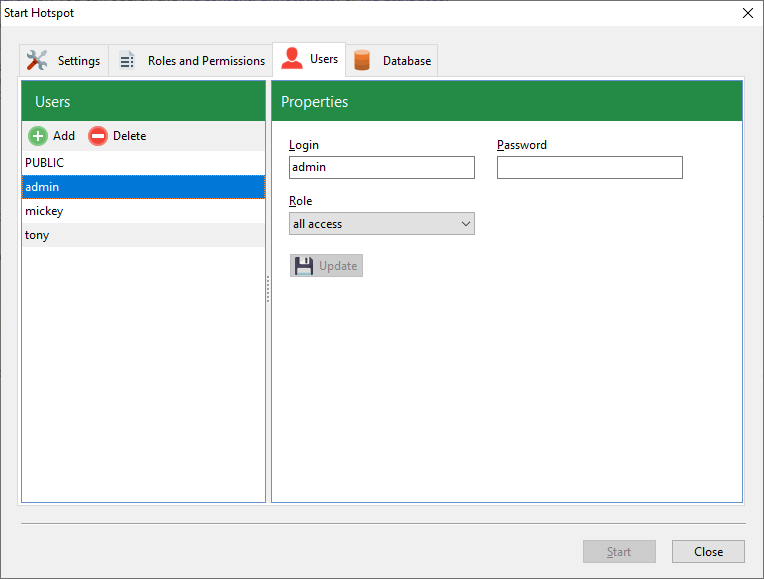
You can also set up a self-signed certificate to encrypt your connections using SSL for improved security.
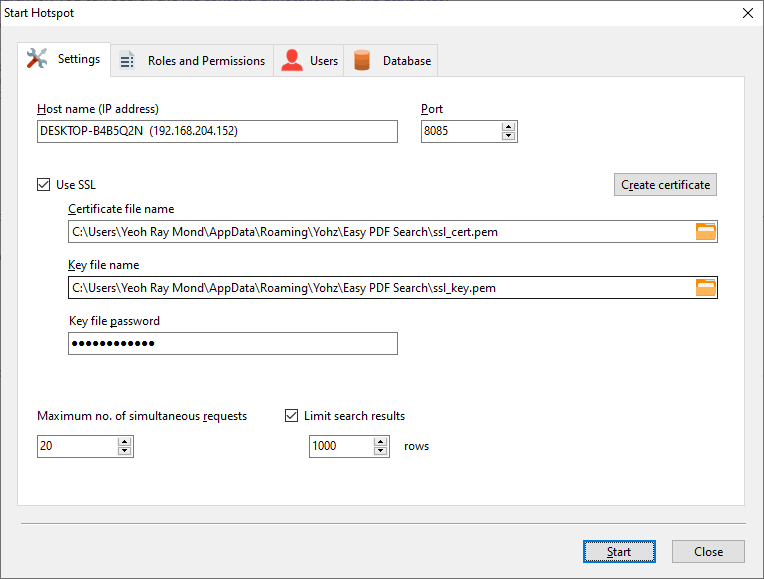
If you’re concerned that your users may overload your machine with their search requests, you can define a limit to the number of result rows returned.
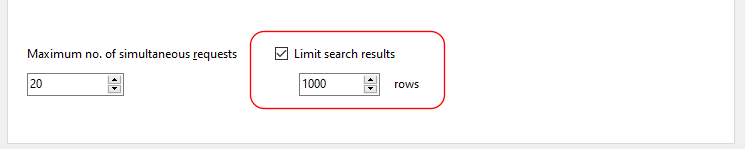
If this limit is reached when your users perform a search, a message so that they are aware that the search results have been truncated.
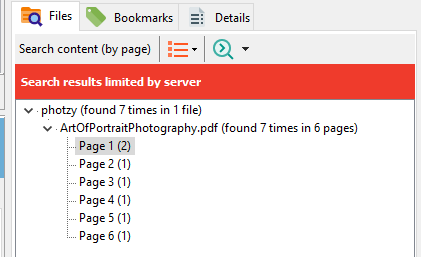
So if you need to share your index database with more than 2 users or require better control over security and access to your libraries, the Standard Edition license will meet those requirements.
Download a 14-day trial of Easy PDF Search now and experience how easy it is to share your index database and help your users perform lightning-quick searches on your PDF collection.
Hello, I am reporting that in settings and then in highlight colours, changing the colour from light blue to another colour does not work. Thanks, Roberto Mantovani
Hi, the new colors will be applied to new search results. For existing search results, you need to ‘refresh’ the page – you can do this by opening a different page, then reopen the previous page. The new colors should then be applied.