Easy PDF Explorer helps you extract text and images from your PDF files. In the extraction options, you can select the folder to extract the content to. You can enter a specific folder as shown below:
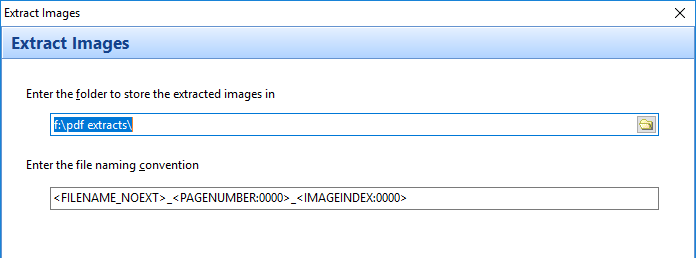
or you can use tags to create subfolders based off the source PDF file. For example, if you want to store the content to a subfolder named after the source PDF file, use the <FILENAME_NOEXT> tag e.g.
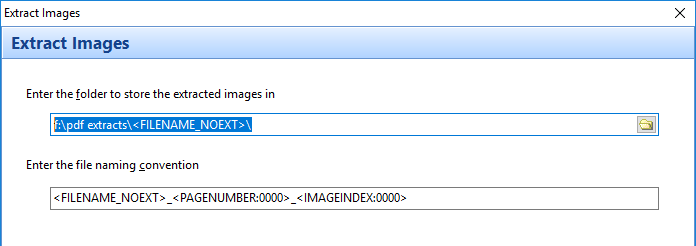
If we wanted to further group the content by the page number they were extracted from, we would add the <PAGENUMBER> tag e.g.
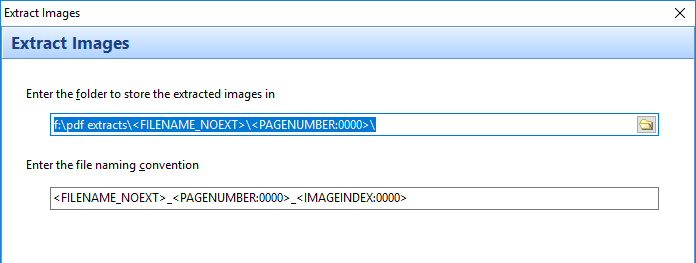
The :0000 is a formatting option that formats the page number to 4 digits with leading zeroes.