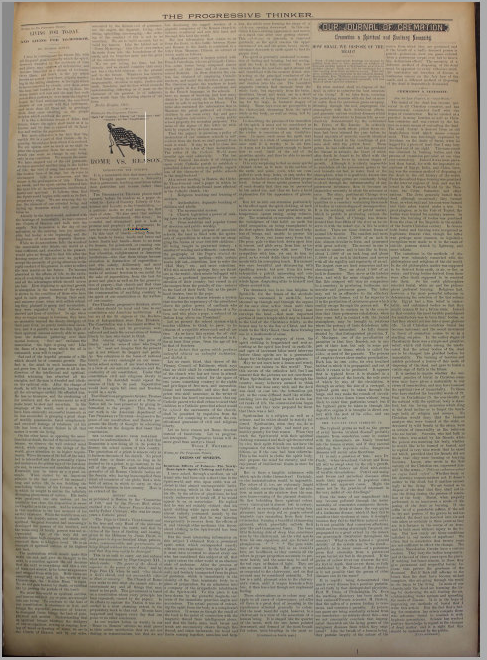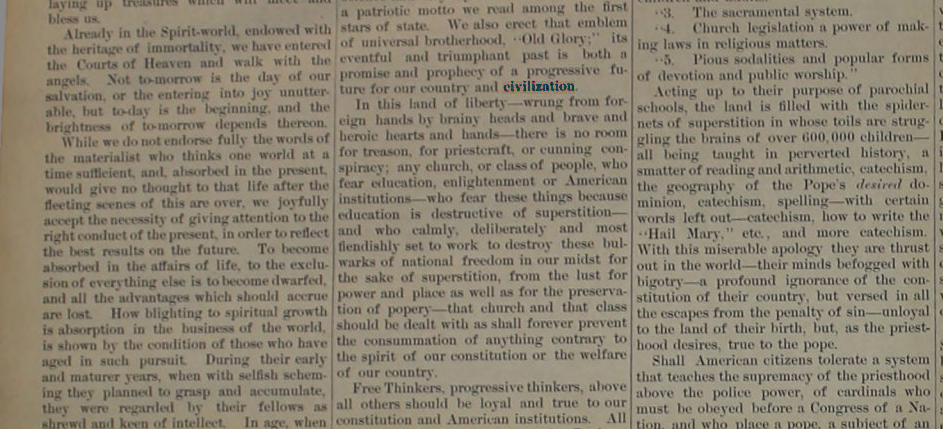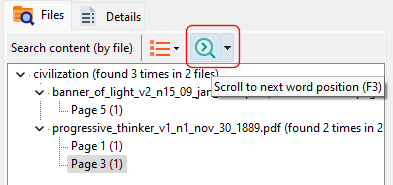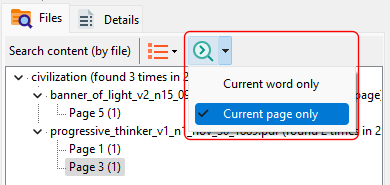We added a ‘hotspot’ feature to Easy PDF Search to help you share your PDF index easily with other users. We originally wanted to call it the ‘application server function’, but felt that ‘hotspot’ was a more user-friendly and recognisable name, and users would be familiar with the hotspot analogy on smartphones.
Setting up a hotspot
The hotspot function essentially shares your Easy PDF Search database with up to 2 other users. When you set up a hotspot, you enter the port you want to open and the password.
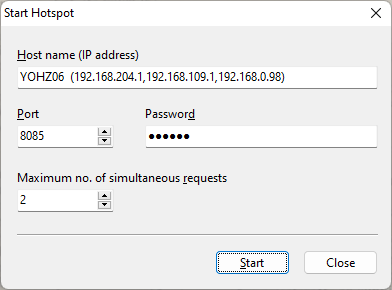
Connecting to a hotspot
Once you have set up your hotspot, your users can connect to your hotspot using your computer name/IP address, port, and password.
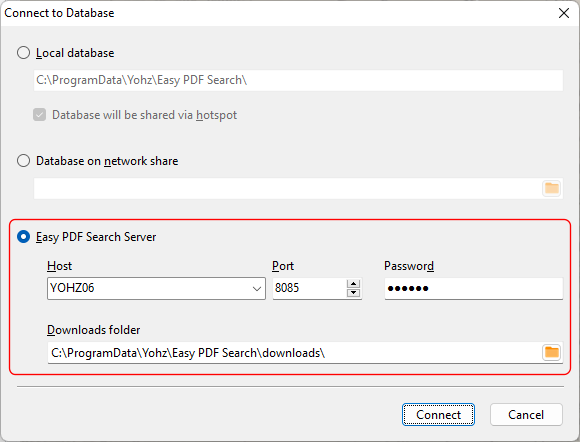
Restrictions when searching a hotspot database
Your users can only search your existing index. They will not be able to index any new files in your libraries.
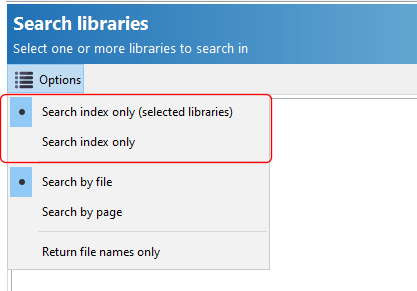
This reduces the possibility of users indexing your PDF files unnecessarily. For the user hosting the hotspot database, you can still index the new PDF files.
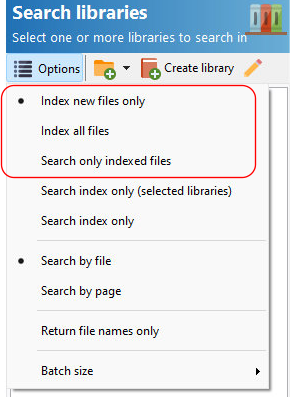
Let us know what you think of the hotspot feature, and any suggestions you may have.
The above feature area available in the Easy PDF Search Basic Edition. For more advanced sharing options, you will require the Standard Edition.
You can download a 14-day trial of Easy PDF Search here, and experience for yourself how easy it is to search you PDF file collection, and share the index database with other users.