Easy PDF Explorer is a WIndows application that can help you merge hundreds or thousands of PDF files fast and easily. It works with batches of files, and can easily merge one or more PDF files into your existing file, and at specific pages.
Let’s start off by adding a PDF file containing a copyright page to 2 PDF files. We first select the 2 files so that they appear in the file details list.
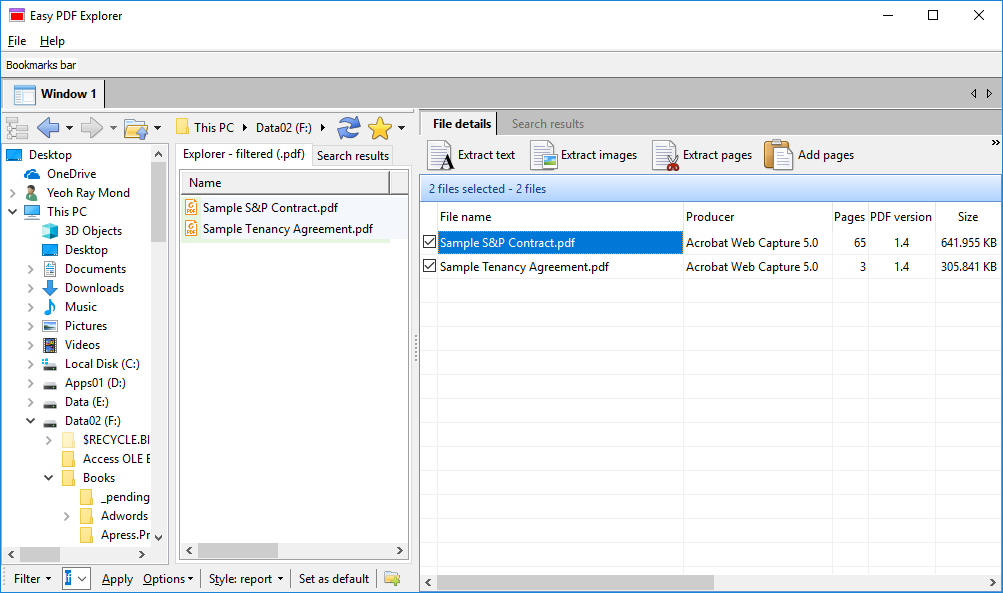
Next, click on the Add pages button:
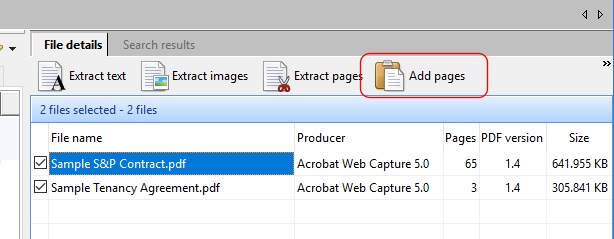
to bring up the merge options.
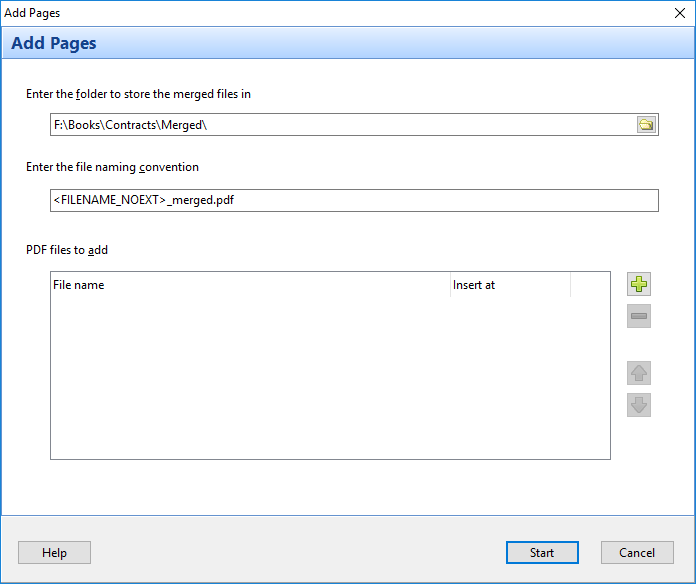
We want to merge a PDF file containing copyright messages to the beginning and end of each of the 2 files. To do this, we select the PDF file we want to insert, and enter the insertion points as ‘beginning, end‘ e.g.
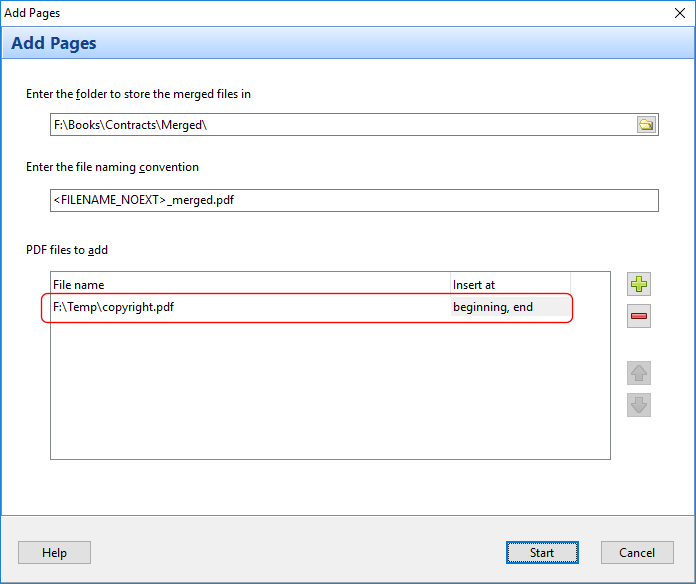
Click on the Start button, and Easy PDF Explorer will add the pages from copyright.pdf file to our files. That’s all there is to it.
Easy PDF Explorer doesn’t limit you to a single PDF file to merge. For e.g. say we want to combine another PDF file containing our company information. We simply add the file to the list of files to add e.g.
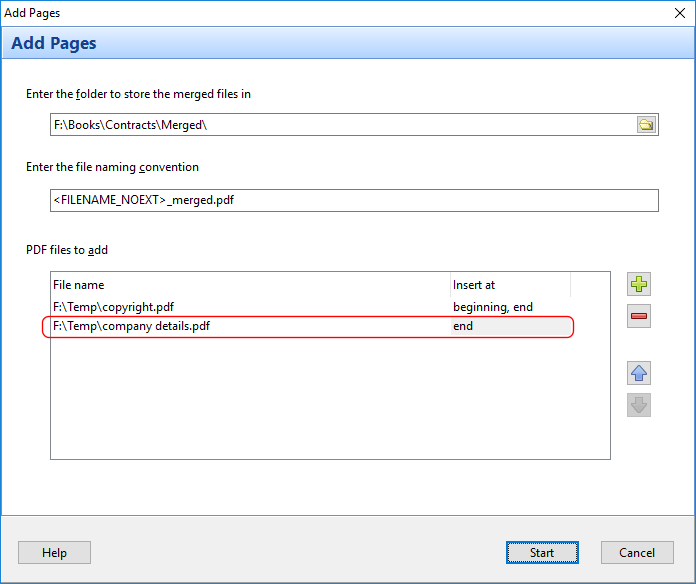
You can also provide the exact pages at which to merge the PDF files. For e.g. if we wanted to insert the copyright.pdf file at pages 2 and 6, we would do this:
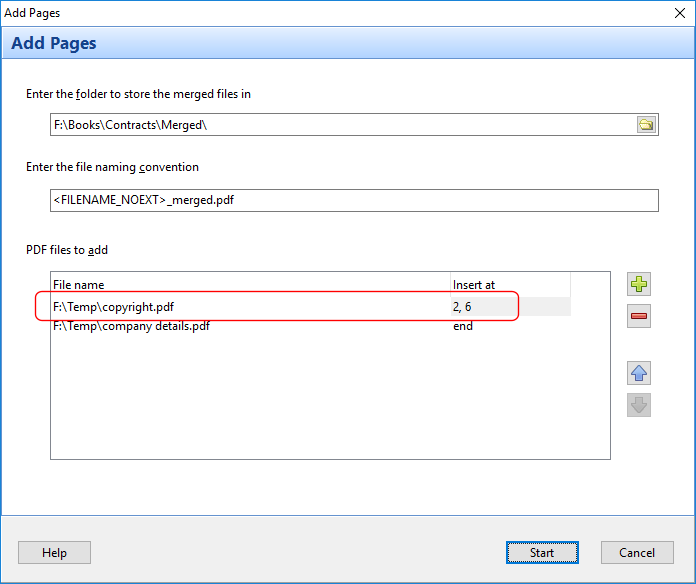
And that’s all there is to it. Use Easy PDF Explorer to easily merge hundreds or thousands of your PDF files, on your computer, securely and fast.
Download a 14-day trial now, and see how Easy PDF Explorer can help you save time merging PDF files.
Easy PDF Search
Easy PDF Search is our advanced PDF indexing and search tool. Read how Roberto Mantovani, Assistant Professor at the University of Urbino (Italy), uses Easy PDF Search to help him search his collection of over 12000 PDF files totalling over 320 GB in size.