The SQL Image Viewer Professional Edition includes a command-line interface that you can use to run your export jobs unattended. If you use batch files to run your export jobs, you would need to ensure that the working directory is folder where the SQL Image Viewer command-line executable (SQLImageViewerCmd.exe) is located.
So say the executable files are located in this folder:
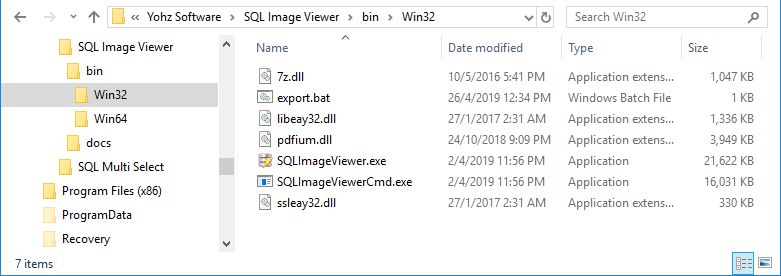
Our batch file (which is in another folder) calls the executable, and provides the export definitions as the first parameter.
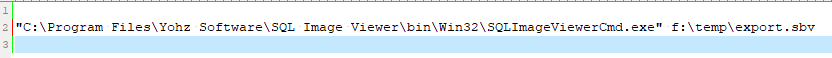
This is the error that will be raised when we run the batch file.
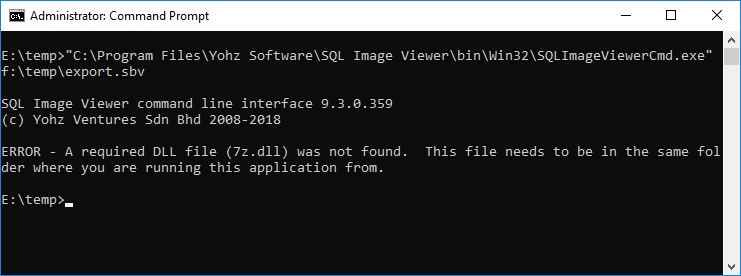
This is because the working directory is the folder where the batch file is located. To fix this issue, use the CD command with the /N flag in the batch file to set the working directory to the SQL Image Viewer folder i.e.
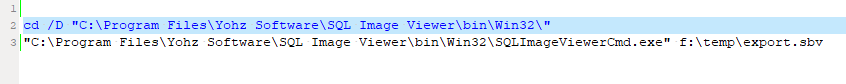
In this way, when SQL Image Viewer runs, it can find all the files that it requires to run successfully.